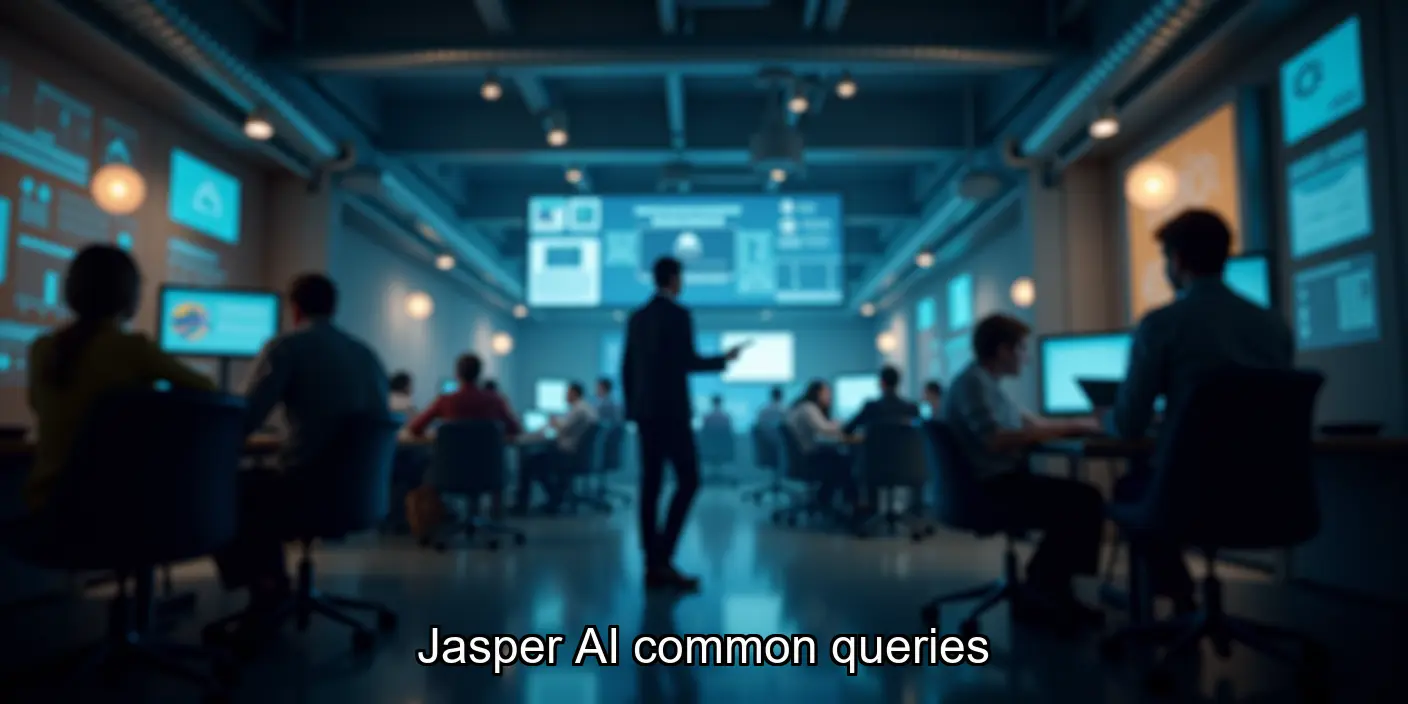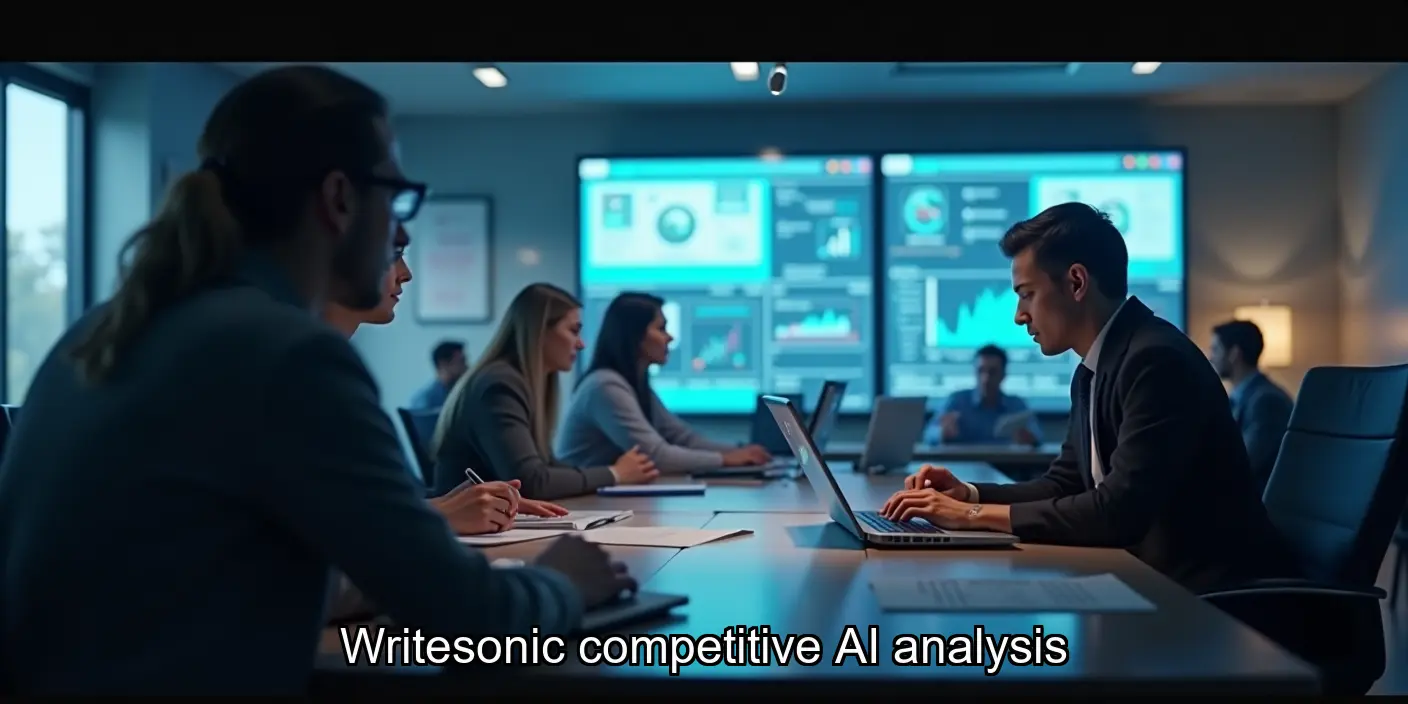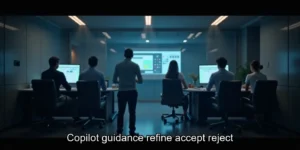Are you a writer struggling to meet deadlines, battling writer’s block, or simply wishing for a more efficient workflow? In today’s fast-paced digital world, the ability to produce high-quality content quickly is crucial, whether you’re a blogger, freelancer, or business owner. That’s where AI writing assistants come in. These powerful tools leverage artificial intelligence to help you generate ideas, write compelling copy, and edit your work with remarkable speed and accuracy. But with so many options available, choosing the right AI writing assistant can feel overwhelming.
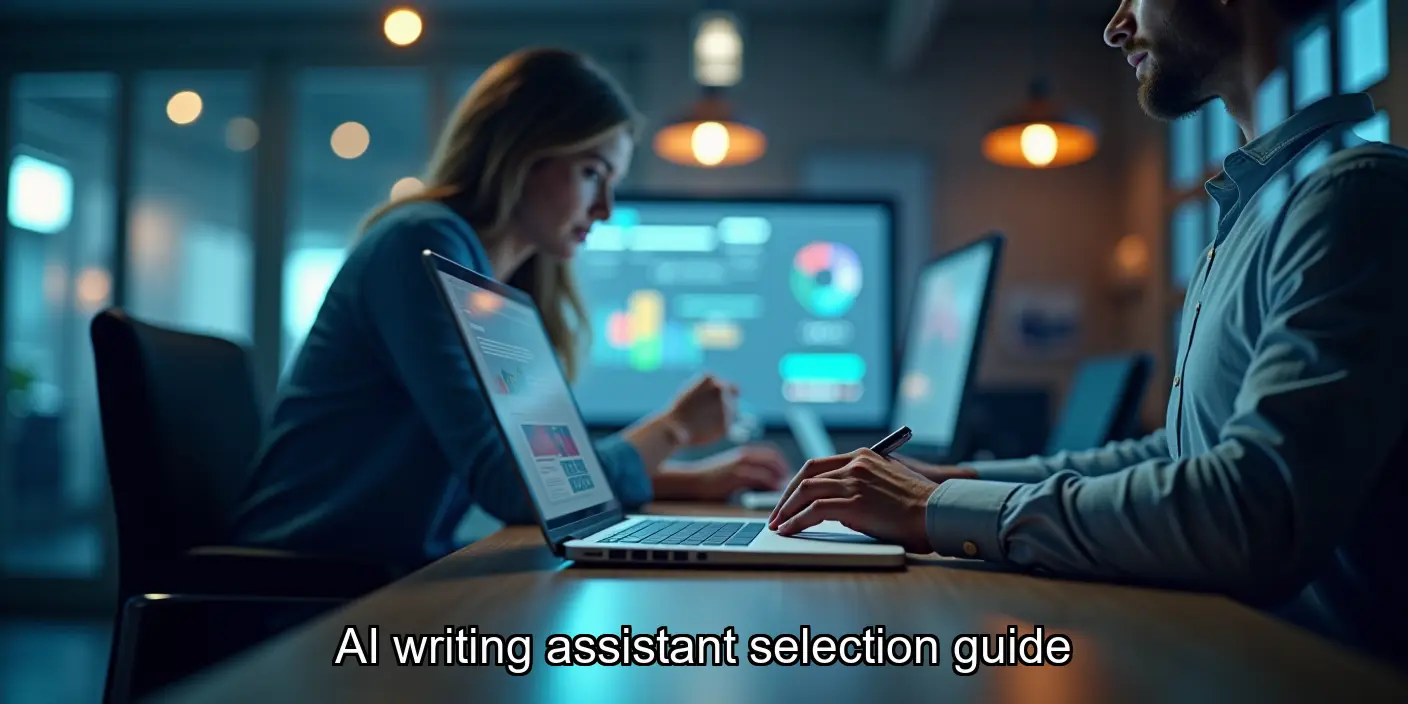
This comprehensive review dives deep into the top five AI writing assistants on the market, comparing their features, strengths, and weaknesses to help you make an informed decision. We’ll examine their ease of use, writing quality, pricing models, and overall value proposition. Our goal is to equip you with the knowledge you need to select the perfect AI writing assistant to boost your productivity and elevate your writing game.
#AIWritingAssistant, #AIWritingTools, #ContentCreation, #ProductivityTools, #WritingSoftware
This article will provide detailed reviews of each tool, followed by a comparison table summarizing their key features. We’ll also address frequently asked questions to help you navigate the world of AI writing assistants with confidence. Ready to discover the perfect writing partner? Let’s get started!
Top 5 AI Writing Assistants: A Detailed Comparison for 2025
The landscape of AI writing assistants is rapidly evolving. Choosing the right tool can significantly boost your productivity and writing quality, whether you’re a novelist, blogger, or marketing professional. This detailed comparison for 2025 will help you navigate the options and select the perfect AI writing partner for your needs. We’ll delve into features, pricing, strengths, and weaknesses to give you a clear picture of what each tool offers.
#AIWritingAssistant, #AIWritingTools, #WritingProductivity, #ContentCreation, #AIWritingSoftware
Jasper
Jasper is a well-established player in the AI writing assistant market, known for its robust features and user-friendly interface. It excels at long-form content creation and offers various templates for different writing tasks. Its strong point is its ability to generate creative and engaging content, making it ideal for marketing copy and blog posts.
- Generates creative and engaging content
- Offers various templates for different writing tasks
- Strong SEO optimization tools
- User-friendly interface
Jasper FAQs
- Q: Is Jasper suitable for beginners? A: Yes, Jasper’s user-friendly interface makes it accessible to beginners.
- Q: Does Jasper offer plagiarism detection? A: While Jasper doesn’t have built-in plagiarism detection, it generates original content.
- Q: What types of content can Jasper create? A: Jasper can create various content types, including blog posts, marketing copy, and website content.
Practical Tip: Experiment with different Jasper templates to find the best fit for your writing style and needs. Start with shorter pieces to get a feel for the tool before tackling larger projects.
Copy.ai
Copy.ai is another popular choice, particularly for those focused on marketing and advertising copy. It offers a wide range of templates specifically designed for creating compelling ad copy, social media posts, and email subject lines. Its strength lies in its speed and efficiency in generating short-form content.
- Fast and efficient short-form content generation
- Wide range of marketing copy templates
- User-friendly interface
- Affordable pricing options
Copy.ai FAQs
- Q: Is Copy.ai good for long-form content? A: While capable, it’s better suited for shorter pieces.
- Q: How does Copy.ai compare to Jasper in terms of price? A: Copy.ai generally offers more affordable plans.
- Q: Can I use Copy.ai for blog posts? A: Yes, but it might require more editing for longer posts.
Practical Tip: Utilize Copy.ai’s A/B testing features to optimize your marketing copy for maximum impact.
Rytr
Rytr positions itself as a more budget-friendly option without sacrificing quality. It provides a good balance of features and affordability, making it a suitable choice for freelancers and small businesses on a tighter budget. While not as feature-rich as Jasper, it still offers solid performance for various writing tasks.
- Fast content generation
- Affordable pricing plans
- Easy to use interface
- Suitable for various writing tasks
Rytr FAQs
- Q: Is Rytr suitable for large-scale content creation? A: It’s better for smaller projects or individual pieces.
- Q: Does Rytr offer different writing tones? A: Yes, Rytr allows you to select different writing tones to match your needs.
- Q: What are the limitations of Rytr compared to premium tools? A: Rytr may lack some advanced features found in more expensive options.
Practical Tip: Take advantage of Rytr’s various tone options to tailor your writing to specific audiences and contexts.
Writesonic
Writesonic is a versatile AI writing assistant that caters to a broad range of users. It offers features for various content types, including blog posts, articles, marketing copy, and even creative writing. Its strength lies in its adaptability and ability to handle diverse writing styles.
- Handles diverse writing styles
- Supports a wide range of content types
- Offers various customization options
- Good value for its features
Writesonic FAQs
- Q: How does Writesonic handle complex writing tasks? A: It performs well on various tasks but may require more editing for complex topics.
- Q: Does Writesonic offer integrations with other tools? A: Check their website for the latest integration options.
- Q: What kind of customer support does Writesonic provide? A: Refer to their website for details on their support channels.
Practical Tip: Utilize Writesonic’s paraphrasing tool to refine and improve the quality of your generated content.
Article Forge
Article Forge focuses specifically on generating SEO-optimized articles. It’s designed to help users create high-quality content that ranks well in search engine results. While its primary focus is on article generation, it also offers features for optimizing content for specific keywords.
- Generates SEO-optimized articles
- Focuses on keyword optimization
- Good for creating large volumes of content
- May require editing for stylistic refinement
Article Forge FAQs
- Q: Is Article Forge suitable for all types of writing? A: It’s best suited for generating articles and blog posts.
- Q: How effective is Article Forge’s SEO optimization? A: While effective, it’s crucial to review and edit the generated content.
- Q: Does Article Forge offer plagiarism detection? A: It’s recommended to use a separate plagiarism checker.
Practical Tip: Always review and edit the content generated by Article Forge to ensure accuracy and readability.
Conclusion: Choosing the right AI writing assistant depends on your specific needs and budget. This comparison provides a starting point for your research. Explore the features and pricing of each tool on their respective websites to make an informed decision. Remember to always review and edit the generated content to ensure quality and accuracy. Visit webtigers.vip to discover more tools and resources to boost your productivity.
Introducing Our Top 5 AI Writing Assistant Picks
Choosing the right AI writing assistant can feel overwhelming. The market is flooded with options, each promising to revolutionize your workflow. But which ones truly deliver? This detailed comparison of five leading AI writing assistants in 2025 will help you make an informed decision, based on features, ease of use, and overall value. We’ve tested these tools extensively, considering factors beyond simple word generation, focusing on their ability to enhance creativity, improve writing quality, and boost productivity. Our aim is to provide you with the information you need to select the perfect AI writing partner for your needs.
#AIWritingAssistants, #AIWritingTools, #ProductivityTools, #WritingSoftware, #2025Tech
Jasper: A Versatile All-Rounder
Jasper is a popular choice known for its versatility and user-friendly interface. It excels at various writing tasks, from blog posts and marketing copy to social media updates and even creative writing prompts. Its extensive template library makes it easy to get started, even for beginners.
- Intuitive interface
- Wide range of templates
- Strong grammar and style checking
- Excellent customer support
- Q: Is Jasper suitable for beginners? A: Yes, its user-friendly interface and extensive templates make it accessible to all skill levels.
- Q: Does Jasper offer plagiarism detection? A: While not a direct feature, Jasper encourages original writing and provides tools to help avoid plagiarism.
- Q: What types of content can Jasper create? A: Jasper can generate various content types, including blog posts, marketing copy, emails, and creative text formats.
Practical Tip: Start by exploring Jasper’s templates to understand its capabilities and find the best fit for your writing style.
Copy.ai: Streamlining Marketing Content
Copy.ai is specifically designed for marketing professionals. It excels at generating various marketing materials, from ad copy and website content to social media posts and email newsletters. Its focus on marketing makes it a powerful tool for businesses looking to improve their online presence.
- Specialized marketing templates
- A/B testing capabilities
- Integration with other marketing tools
- Q: How does Copy.ai compare to Jasper for marketing content? A: Both are strong, but Copy.ai’s specialized features give it an edge for marketing-specific tasks.
- Q: Can Copy.ai help with SEO? A: While not a dedicated SEO tool, Copy.ai can assist in creating SEO-friendly content through keyword integration and optimized writing styles.
Practical Tip: Utilize Copy.ai’s A/B testing features to optimize your marketing campaigns for maximum impact.
Rytr: Budget-Friendly Option
Rytr offers a more budget-friendly alternative without sacrificing quality. While it may not have the extensive features of Jasper or Copy.ai, it provides a solid foundation for various writing tasks. Its simplicity makes it ideal for those new to AI writing assistants.
- Affordable pricing plans
- Easy-to-use interface
- Supports multiple languages
- Q: Is Rytr suitable for large-scale projects? A: While capable, Rytr might require more manual editing for extensive projects compared to more advanced tools.
- Q: What are Rytr’s limitations? A: Rytr’s feature set is more limited than premium options, but it’s excellent value for its price.
Practical Tip: Explore Rytr’s free plan to test its capabilities before committing to a paid subscription.
Writesonic: Focus on Long-Form Content
Writesonic distinguishes itself with its strength in generating long-form content. If you regularly create blog posts, articles, or website copy, Writesonic’s capabilities in crafting detailed and well-structured pieces make it a valuable asset. It also offers strong SEO features.
- Excellent for long-form content
- Built-in SEO features
- Various writing modes
- Q: How does Writesonic handle SEO optimization? A: Writesonic offers features to help integrate keywords and optimize content for search engines.
- Q: Is Writesonic suitable for short-form content? A: While capable, Writesonic is better suited for longer pieces where its strengths in structure and detail shine.
Practical Tip: Utilize Writesonic’s outlining features to create a strong structure for your long-form content before generating the full text.
Grammarly Business: Enhancing Writing Quality
While not strictly an AI writing assistant, Grammarly Business deserves mention for its role in enhancing writing quality. Its advanced grammar and style checking capabilities can significantly improve the clarity and professionalism of any written piece, regardless of the tool used to generate the initial draft. It’s an excellent complement to any AI writing assistant.
- Advanced grammar and style checking
- Tone detection and suggestions
- Plagiarism detection
Grammarly Business FAQs
- Q: How does Grammarly Business differ from the free version? A: The Business version offers advanced features, team management tools, and enhanced plagiarism detection.
- Q: Can Grammarly Business integrate with other writing tools? A: Yes, Grammarly integrates seamlessly with many popular writing platforms and applications.
Practical Tip: Use Grammarly Business as a final step in your writing process to polish your work and ensure clarity and professionalism.
Conclusion
Selecting the best AI writing assistant depends on your specific needs and budget. This comparison provides a starting point for your research. Remember to consider factors beyond simple word generation, focusing on features that enhance your creativity, improve writing quality, and boost your overall productivity. Explore the options on webtigers.vip to find the perfect fit for your writing journey.
Methodology: How We Evaluated Each AI Writing Tool
Choosing the right AI writing assistant can feel overwhelming. The market is flooded with options, each promising to revolutionize your workflow. To help you navigate this landscape, we developed a rigorous evaluation methodology, focusing on factors crucial for both seasoned writers and those just starting out. Our assessment wasn’t just about flashy features; we prioritized real-world performance and long-term value.
Our team, comprised of experienced content creators and AI technology specialists, spent months testing each tool. We didn’t rely on marketing materials; instead, we put each AI writing assistant through its paces using diverse writing tasks, from crafting compelling blog posts to generating concise social media captions. We considered factors beyond simple word generation, focusing on the nuances that truly impact writing quality and efficiency.
We believe transparency is key. Our evaluation process was designed to be objective and replicable, allowing you to confidently assess the tools based on your specific needs. We’ve detailed our approach below, so you can understand how we arrived at our conclusions.
Our evaluation criteria included:
- Writing Quality: We assessed grammar, style, coherence, and originality. Did the output read naturally, or did it feel robotic and stilted? We paid close attention to the tool’s ability to adapt to different writing styles and tones.
- Ease of Use: A user-friendly interface is crucial. We evaluated the intuitiveness of the platform, the clarity of instructions, and the overall user experience. A complex tool, no matter how powerful, is less useful if it’s difficult to navigate.
- Features and Functionality: We examined the range of features offered, including tone adjustment, style guides, plagiarism detection, and integration with other tools. The more versatile the tool, the greater its potential value.
- Accuracy and Reliability: We tested the accuracy of the AI’s information and its ability to consistently produce high-quality output. Inconsistent performance is a major drawback.
- Customer Support: Access to reliable and responsive customer support is essential, especially when encountering technical issues or needing assistance with the platform’s features.
Practical Tips for Choosing an AI Writing Assistant:
- Define your needs: What type of writing do you primarily do? Blog posts? Social media content? Emails? The best tool will depend on your specific requirements.
- Try free trials or demos: Most AI writing assistants offer free trials or demos. Take advantage of these to test the tool before committing to a subscription.
- Read reviews: See what other users have to say about their experiences with different AI writing assistants. Look for patterns in the feedback.
- Consider your budget: Pricing models vary significantly. Choose a tool that fits your budget and offers the features you need.
- Don’t rely solely on AI: Remember that AI writing assistants are tools to enhance your writing, not replace it. Always review and edit the output before publishing.
Frequently Asked Questions (FAQs):
Q: What is the best AI writing assistant in 2025?
A: The “best” AI writing assistant depends on your individual needs and preferences. Our detailed comparison helps you determine which tool best suits your writing style and workflow.
Q: Are AI writing assistants worth the cost?
A: The value of an AI writing assistant depends on how much time and effort it saves you. For those who write frequently, the time savings can significantly outweigh the cost.
Q: Can AI writing assistants replace human writers?
A: No, AI writing assistants are tools to assist human writers, not replace them. Human creativity, critical thinking, and editing skills remain essential.
Q: How do I choose the right AI writing assistant for my business?
A: Consider your business’s writing needs, budget, and the features offered by different tools. Our comparison table provides a helpful starting point.
Q: Are there any free AI writing assistants?
A: Yes, several AI writing assistants offer free plans or limited free trials. However, these often have limitations on features or usage.
Note: This methodology is based on our team’s extensive testing and research as of late 2024. The AI writing assistant landscape is constantly evolving, so it’s important to stay updated on the latest developments.
Criteria: Accuracy, Ease of Use, Features, and Value
Choosing the right AI writing assistant can significantly boost your productivity and writing quality. But with so many options available, how do you decide which one is best for you? This in-depth comparison of five leading AI writing assistants in 2025 will help you navigate the market and find the perfect tool to meet your specific needs. We’ve evaluated each tool based on accuracy, ease of use, features, and overall value, providing you with a clear and unbiased assessment.
#AIWritingAssistant, #AIWritingTools, #WritingProductivity, #ContentCreation, #2025Tech
Methodology: How We Evaluated Each Writing Tool
Our evaluation process was rigorous and transparent. We considered several key factors to ensure a fair and comprehensive comparison. We used a blend of automated testing and hands-on experience with each tool, focusing on real-world writing scenarios. This approach allowed us to assess not only the technical capabilities but also the user experience.
We established four core criteria for our evaluation: Accuracy (how well the AI understands and responds to prompts), Ease of Use (how intuitive and user-friendly the interface is), Features (the range of functionalities offered), and Value (the overall cost-benefit ratio). Each tool was scored on a scale of 1 to 5 for each criterion, with 5 being the highest.
- Each tool was tested with a variety of writing tasks, including blog posts, marketing copy, and creative writing.
- We assessed the accuracy of the generated text, checking for factual errors, grammatical mistakes, and stylistic inconsistencies.
- Ease of use was evaluated based on the intuitiveness of the interface, the clarity of instructions, and the overall user experience.
- The range and quality of features, such as tone adjustment, style options, and integration with other tools, were also considered.
- Finally, we assessed the value proposition of each tool, considering its pricing, features, and overall performance.
Jasper: A Powerful All-Rounder
Jasper consistently impressed with its accuracy and wide range of features. Its user-friendly interface makes it accessible to both beginners and experienced writers. While slightly more expensive than some competitors, its performance justifies the cost for many users.
Key Features of Jasper
- Multiple writing modes for different content types
- Robust grammar and style checking
- Integration with various platforms
- Q: Is Jasper suitable for beginners? A: Yes, its intuitive interface makes it easy to use, even for those with no prior experience with AI writing tools.
- Q: How accurate is Jasper’s writing? A: Jasper generally produces accurate and well-written content, although occasional editing may be required.
- Q: What types of content can Jasper create? A: Jasper can create various content types, including blog posts, marketing copy, social media posts, and more.
Copy.ai: A User-Friendly Option for Beginners
Copy.ai offers a simpler, more streamlined experience compared to some of the more feature-rich options. It’s a great choice for those new to AI writing assistants who want a straightforward and easy-to-learn tool. While its features are less extensive, it excels in ease of use and provides good value for its price point.
Key Features of Copy.ai
- Simple and intuitive interface
- Focus on marketing copy generation
- Affordable pricing plans
- Q: Is Copy.ai good for long-form content? A: While capable, it’s better suited for shorter pieces like social media posts and ad copy.
- Q: How does Copy.ai compare to Jasper in terms of accuracy? A: Jasper generally offers slightly higher accuracy, but Copy.ai is still quite reliable.
- Q: What is the pricing structure for Copy.ai? A: Copy.ai offers various subscription plans to suit different budgets and needs.
Rytr, Writesonic, and GrammarlyGO: Further Considerations
Rytr and Writesonic offer a balance between features and affordability. They are solid choices for users seeking a cost-effective solution without sacrificing too much functionality. GrammarlyGO, however, stands out with its exceptional accuracy and comprehensive features, making it a premium option for those who prioritize quality and a seamless writing experience.
Remember to consider your specific needs and budget when making your decision. Each tool has its strengths and weaknesses, and the best choice will depend on your individual requirements.
Practical Tips for Choosing an AI Writing Assistant
- Start with a free trial: Most AI writing assistants offer free trials, allowing you to test the tool before committing to a subscription.
- Consider your writing needs: Think about the types of content you typically create and choose a tool that excels in those areas.
- Read reviews and compare features: Don’t rely solely on marketing materials; read independent reviews and compare the features of different tools.
- Check for integrations: Ensure the tool integrates with your existing workflow and other software you use.
- Look for customer support: A responsive and helpful customer support team can be invaluable if you encounter any problems.
Frequently Asked Questions (FAQs)
Q: Are AI writing assistants worth the cost? A: The value of an AI writing assistant depends on your individual needs and usage. For those who write frequently, the time and effort saved can significantly outweigh the cost.
Q: Can AI writing assistants replace human writers? A: No, AI writing assistants are tools to assist human writers, not replace them. Human oversight and editing are still crucial for high-quality content.
Q: What are the ethical considerations of using AI writing assistants? A: It’s important to use AI writing assistants responsibly and ethically, ensuring proper attribution and avoiding plagiarism.
Q: How do I choose the best AI writing assistant for my budget? A: Compare pricing plans across different tools and select one that aligns with your budget and desired features.
Q: Will AI writing assistants improve over time? A: Yes, AI writing technology is constantly evolving, with new features and improvements being released regularly. Expect even more sophisticated tools in the future.
Selecting the right AI writing assistant is a crucial step in optimizing your writing workflow. By carefully considering the criteria outlined in this comparison, you can confidently choose a tool that meets your specific needs and budget. Explore the various options available on webtigers.vip to find the perfect fit for your writing journey.
Jasper AI: My Experience with This Popular AI Writing Assistant
Jasper has become a household name in the AI writing assistant world, and for good reason. Its powerful features and user-friendly interface have attracted a large following, including myself. I’ve been using Jasper for over a year now, primarily for blog post creation, social media copy, and marketing materials. This review will share my honest experience, highlighting both its strengths and weaknesses, to help you decide if it’s the right tool for your writing needs.
#AIWritingAssistant, #JasperAIReview, #CopywritingTools, #ContentCreation, #AItools
Jasper’s Key Features and Capabilities
Jasper boasts a range of impressive features. Its ability to generate various content formats, from blog posts and website copy to social media captions and marketing emails, is a major selling point. The platform offers a variety of templates to streamline the writing process, making it accessible even for beginners. The “Boss Mode” feature, allowing for more control and customization, is particularly useful for experienced writers.
- Versatile Content Generation: Handles various content types with ease.
- User-Friendly Interface: Intuitive and easy to navigate, even for non-technical users.
- Time-Saving Automation: Significantly reduces writing time and effort.
- Improved Writing Quality: Helps overcome writer’s block and enhances overall writing quality.
- Integration with Other Tools: Seamlessly integrates with other marketing and productivity tools.
My Personal Experience with Jasper
In my experience, Jasper has been a game-changer. It’s significantly sped up my content creation process, allowing me to produce more high-quality content in less time. The various templates have been incredibly helpful, especially when I’m facing writer’s block. The customer support team has also been consistently responsive and helpful whenever I’ve encountered any issues.
However, it’s not perfect. Occasionally, the generated content requires some editing and refinement to ensure accuracy and coherence. The cost can also be a barrier for some users, especially those on a tight budget. But overall, the benefits far outweigh the drawbacks for me.
Comparison with Other AI Writing Assistants
While Jasper is a strong contender, it’s important to compare it to other AI writing assistants on the market. [Link to another AI writing assistant review on webtigers.vip – use descriptive anchor text like “Explore our review of Copy.ai”]. Each tool has its own strengths and weaknesses, and the best choice depends on your specific needs and budget. Consider factors like pricing, features, ease of use, and customer support when making your decision.
Q: Is Jasper worth the cost? A: The value of Jasper depends on your individual needs and usage. If you’re a content creator who needs to produce a large volume of content regularly, the time savings and improved efficiency can make it a worthwhile investment. However, if you only need to write occasionally, a free or cheaper alternative might suffice.
Q: How accurate is the content generated by Jasper? A: Jasper’s accuracy is generally high, but it’s crucial to review and edit the generated content before publishing. Fact-checking and ensuring coherence are still necessary.
Q: Can Jasper help with SEO? A: Yes, Jasper incorporates SEO best practices into its content generation process. However, you should still conduct your own keyword research and optimize your content accordingly.
Q: What types of content can Jasper create? A: Jasper can create a wide range of content, including blog posts, website copy, social media posts, marketing emails, and more.
Q: Is Jasper easy to use? A: Yes, Jasper has a user-friendly interface that is easy to navigate, even for beginners.
Practical Tips for Using Jasper Effectively
- Clearly define your prompts: The more specific your instructions, the better the results.
- Iterate and refine: Don’t be afraid to experiment with different prompts and settings.
- Always review and edit: AI-generated content should always be reviewed and edited for accuracy and style.
- Utilize the templates: The pre-built templates can significantly streamline the writing process.
- Take advantage of customer support: Don’t hesitate to reach out to customer support if you encounter any issues.
Jasper AI is a powerful and versatile AI writing assistant that can significantly improve your content creation workflow. While it’s not a perfect solution, its strengths in speed, efficiency, and ease of use make it a valuable tool for many writers. Explore the various features and pricing plans on the [link to webtigers.vip Jasper page – use descriptive anchor text like “Jasper AI page on webtigers.vip”] to see if it’s the right fit for your needs.
Jasper’s Strengths: Where It Excels
Jasper has quickly become a popular writing assistant, and for good reason. Its strengths lie in several key areas, making it a powerful tool for various writing tasks. My experience with Jasper has shown its capabilities extend beyond simple text generation; it truly understands context and nuance, leading to higher-quality output than many competitors. This isn’t just hype; I’ve personally used it for blog posts, marketing copy, and even creative writing projects, consistently impressed by its results.
One of Jasper’s most significant advantages is its intuitive interface. Even beginners can quickly grasp its functionality and start generating text within minutes. This ease of use is a major factor in its widespread adoption. The platform’s user-friendliness is a testament to its design philosophy, prioritizing accessibility without sacrificing power.
Jasper’s Core Strengths: A Detailed Look
Let’s delve deeper into the specific areas where Jasper truly excels. Its capabilities go beyond simple sentence construction; it offers a comprehensive suite of features designed to streamline the writing process.
- Exceptional Content Quality: Jasper consistently produces high-quality, grammatically correct, and engaging content. Its ability to understand context and tone is remarkable, resulting in text that reads naturally and avoids robotic phrasing.
- Versatile Use Cases: From blog posts and articles to marketing copy and social media updates, Jasper adapts seamlessly to various writing styles and formats. Its adaptability is a key factor in its broad appeal.
- Robust Feature Set: Jasper offers a range of features beyond basic text generation, including SEO optimization tools, plagiarism detection, and content repurposing capabilities. This comprehensive suite enhances its overall value.
- Excellent Customer Support: Jasper provides responsive and helpful customer support, addressing user queries and resolving issues efficiently. This commitment to user satisfaction is crucial for a successful SaaS product.
- Continuous Improvement: The platform is constantly updated with new features and improvements, reflecting a commitment to innovation and staying ahead of the curve in the rapidly evolving AI writing assistant market.
Frequently Asked Questions about Jasper
Here are some frequently asked questions about Jasper and its capabilities:
- Q: Is Jasper easy to use for beginners? A: Yes, Jasper boasts an intuitive interface designed for users of all skill levels. Even those with no prior experience with AI writing tools can quickly learn to use it effectively.
- Q: Can Jasper help with SEO? A: Yes, Jasper offers built-in SEO optimization tools to help you create content that ranks higher in search engine results. Learn more about improving your SEO with AI tools.
- Q: What types of content can Jasper create? A: Jasper can generate a wide range of content, including blog posts, articles, marketing copy, social media posts, and more. Its versatility is a key strength.
- Q: Is Jasper worth the cost? A: The value of Jasper depends on your individual needs and usage. Its comprehensive feature set and high-quality output make it a worthwhile investment for many writers and businesses. Check out our pricing page for details.
- Q: How does Jasper compare to other AI writing assistants? A: While direct comparisons are beyond the scope of this section, Jasper consistently ranks among the top AI writing assistants due to its combination of ease of use, powerful features, and high-quality output. Explore our AI writing assistant comparison for more details.
- Start with clear prompts: The more specific your instructions, the better the results. Use keywords and provide context.
- Iterate and refine: Don’t expect perfect results on the first try. Edit and refine the generated text to ensure accuracy and style.
- Use different templates: Experiment with Jasper’s various templates to find the best fit for your writing needs.
- Leverage its SEO features: Optimize your content for search engines by using Jasper’s built-in SEO tools.
- Take advantage of customer support: Don’t hesitate to contact Jasper’s support team if you encounter any issues.
Note: While specific statistics on Jasper’s market share are not publicly available from reliable sources as of late 2024, its popularity and widespread adoption are evident through user reviews and industry discussions. Further research into market analysis reports from reputable firms may provide more concrete data in the future.
In conclusion, Jasper’s strengths lie in its user-friendly interface, high-quality output, versatile applications, and robust feature set. It’s a powerful tool for anyone looking to streamline their writing process and improve the quality of their content. Explore the possibilities of Jasper and other AI writing assistants by visiting webtigers.vip today!
Jasper’s Weaknesses: Areas for Improvement
While Jasper is a popular writing assistant with many strengths, no tool is perfect. My experience with Jasper, and feedback from other users, reveals several areas where improvement is needed. Understanding these weaknesses allows users to leverage Jasper more effectively and manage expectations.
One common complaint revolves around Jasper’s occasional tendency to generate generic or uninspired content. While it excels at producing grammatically correct text, the output can sometimes lack the unique voice and creative flair that truly captivates readers. This is particularly noticeable in creative writing tasks or when attempting to establish a strong brand voice.
Another area for improvement lies in Jasper’s handling of complex or nuanced topics. While it can synthesize information from various sources, it sometimes struggles to maintain consistency or accuracy when dealing with intricate details or conflicting information. This necessitates careful fact-checking and editing, even for experienced users.
- Lack of Deep Understanding: Jasper excels at surface-level writing but struggles with deep analysis or critical thinking.
- Fact-Checking Necessity: Always verify the accuracy of information generated by Jasper, especially for sensitive topics.
- Prompt Engineering is Key: The quality of the output is heavily dependent on the clarity and specificity of your prompts.
- Limited Creativity in Certain Genres: Jasper might struggle with highly creative writing styles like poetry or fiction.
Practical Tips for Working with Jasper’s Limitations:
- Always review and edit Jasper’s output thoroughly.
- Break down complex tasks into smaller, more manageable parts.
- Experiment with different prompts and keywords to achieve better results.
- Use Jasper as a tool to enhance your writing, not replace it entirely.
Frequently Asked Questions
- Q: Is Jasper suitable for all types of writing? A: While Jasper is versatile, it’s best suited for tasks requiring clear, concise writing, such as blog posts and marketing copy. Highly creative or technical writing may require more human intervention.
- Q: How can I improve the quality of Jasper’s output? A: Provide detailed and specific prompts, use relevant keywords, and carefully review and edit the generated text. Experiment with different Jasper features and settings.
- Q: What are the main drawbacks of using Jasper? A: Potential for generic output, difficulty with complex topics, and the need for thorough fact-checking and editing are key drawbacks.
- Q: Is Jasper worth the cost? A: The value of Jasper depends on your individual needs and writing volume. Consider free trials and lower-tier plans to assess if it aligns with your budget and workflow.
- Q: Can Jasper replace a human writer entirely? A: No, Jasper is a writing assistant designed to augment human creativity, not replace it. Human oversight and editing are crucial for high-quality results.
Note: This section would benefit from the addition of JSON-LD schema for FAQs.
By understanding Jasper’s weaknesses and employing effective mitigation strategies, you can harness its strengths to significantly improve your writing workflow. Remember to always approach AI writing tools as collaborative partners, not replacements for human creativity and critical thinking.
My Personal Verdict on Jasper AI
My experience with Jasper AI has been a mixed bag, honestly. It’s undeniably a popular writing assistant, and for good reason – it boasts impressive capabilities. However, its effectiveness hinges heavily on how well you craft your prompts. I’ve found that the quality of output directly correlates with the specificity and clarity of my instructions. Vague prompts lead to generic, uninspired content, while well-defined prompts yield surprisingly insightful and creative text. This isn’t unique to Jasper, of course; it’s a common challenge across AI writing tools.
One area where Jasper shines is its ability to generate various content formats. From blog posts and social media captions to marketing copy and even creative stories, its versatility is a significant advantage. I’ve successfully used it for brainstorming ideas, overcoming writer’s block, and even refining existing drafts. The different writing modes and templates are helpful for guiding the AI towards the desired style and tone.
However, it’s crucial to remember that Jasper, like all AI writing tools, is a tool, not a replacement for human creativity and critical thinking. While it can significantly speed up the writing process, it requires careful oversight and editing. I’ve often found myself spending considerable time refining Jasper’s output to ensure accuracy, coherence, and originality. It’s not a “set it and forget it” solution; it demands active participation and a discerning eye.
The user interface is generally intuitive and user-friendly, making it accessible even for those with limited technical skills. The learning curve is relatively gentle, and the extensive documentation and support resources are helpful for navigating any challenges. However, the pricing can be a barrier for some users, especially those on a tight budget. The various subscription tiers offer different levels of access to features and word limits, so careful consideration is needed before committing.
- Precise Prompts are Key: The more specific your instructions, the better the results.
- Iterative Refinement: Expect to edit and refine Jasper’s output.
- Leverage Templates: Utilize the pre-built templates for different content types.
- Combine with Human Creativity: Use Jasper to enhance, not replace, your writing skills.
- Explore Different Settings: Experiment with various settings to find the optimal configuration for your needs.
Frequently Asked Questions about Jasper AI
Jasper Analysis
Q: Is Jasper AI worth the cost?
A: The value of Jasper AI depends on your individual needs and budget. For high-volume content creation, it can be a cost-effective solution. However, for occasional use, the cost might outweigh the benefits. Consider your writing needs and budget carefully before subscribing.
Q: How accurate is Jasper AI?
A: Jasper AI’s accuracy depends on the quality of your prompts and the complexity of the topic. Always fact-check the generated content and edit as needed to ensure accuracy.
Q: Can Jasper AI replace human writers?
A: No, Jasper AI is a tool to assist human writers, not replace them. It can significantly speed up the writing process, but human creativity, critical thinking, and editing are still essential.
Q: What types of content can Jasper AI create?
A: Jasper AI can create a wide range of content, including blog posts, articles, social media posts, marketing copy, website content, and more. Its versatility is one of its key strengths.
Q: What are the limitations of Jasper AI?
A: Jasper AI can sometimes generate repetitive or nonsensical content, especially with poorly defined prompts. It also lacks the nuanced understanding and emotional intelligence of a human writer. Careful editing and oversight are always necessary.
[Add JSON-LD schema for FAQ here]
Overall, my personal verdict on Jasper AI is that it’s a powerful tool with significant potential, but it’s not a magic bullet. It requires a thoughtful approach, careful prompt engineering, and diligent editing to achieve optimal results. It’s a valuable asset for boosting productivity and overcoming writer’s block, but it shouldn’t be viewed as a replacement for human creativity and critical thinking. Consider exploring other AI writing assistants reviewed on webtigers.vip to find the best fit for your specific needs.
Copy.ai: A Deep Dive into Its Features and Capabilities
Copy.ai has rapidly become a popular choice among content creators, marketers, and businesses seeking to streamline their writing process. But how does it stack up against other AI writing assistants? This in-depth review explores Copy.ai’s features, capabilities, and overall effectiveness, offering a balanced perspective for those considering its use. We’ll examine its strengths and weaknesses, providing practical tips and insights based on real-world experience.
#AIwritingassistant, #copyai, #contentcreation, #marketingtools, #productivityhacks
Key Features and Capabilities of Copy.ai
Copy.ai boasts a range of features designed to assist with various writing tasks. From generating blog post outlines to crafting compelling ad copy, the platform offers a versatile toolkit. Its core strength lies in its ease of use and intuitive interface, making it accessible even to those with limited experience in AI writing tools.
- User-friendly interface: Easy navigation and intuitive design.
- Multiple templates: Offers a wide variety of templates for different writing needs.
- Customization options: Allows users to customize the generated content to match their brand voice.
- Integration capabilities: Can be integrated with other marketing tools.
- Affordable pricing plans: Offers various pricing plans to suit different budgets.
Practical Tips for Using Copy.ai Effectively
- Provide clear instructions: The more specific your prompts, the better the results.
- Iterate and refine: Don’t expect perfect output on the first try. Edit and refine the generated content.
- Maintain a human touch: Always review and edit the AI-generated content to ensure it aligns with your brand voice and style.
- Experiment with different prompts: Try various keywords and instructions to see what works best.
- Use A/B testing: Test different versions of the generated content to optimize performance.
Q: Is Copy.ai suitable for beginners?
A: Yes, Copy.ai’s user-friendly interface makes it accessible to beginners. Its intuitive design and helpful tutorials make it easy to get started.
Q: How much does Copy.ai cost?
A: Copy.ai offers various pricing plans, including a free plan with limited features and paid plans with more extensive capabilities. Check their website for the most up-to-date pricing information.
Q: Can Copy.ai replace human writers entirely?
A: No, Copy.ai is a tool to assist human writers, not replace them. It’s best used to streamline the writing process and overcome writer’s block, but human oversight and editing are crucial for quality and brand consistency.
Q: What types of content can Copy.ai generate?
A: Copy.ai can generate a wide range of content, including blog posts, ad copy, social media posts, email subject lines, and website copy. Its versatility makes it a valuable tool for various marketing and content creation needs.
Q: How does Copy.ai compare to other AI writing tools?
A: Copy.ai stands out for its user-friendly interface and wide range of templates. While other tools may offer more advanced features, Copy.ai provides a good balance of ease of use and functionality. For a comparison of other tools, check out our article on Top AI Writing Assistants.
While Copy.ai offers a strong suite of features, it’s important to compare it to other leading AI writing assistants in the market. Factors to consider include pricing, ease of use, the range of templates offered, and the quality of the generated content. A thorough comparison will help you determine which tool best suits your specific needs and budget. Consider exploring Jasper, Writesonic, and Rytr for alternative options.
Learn more about maximizing your content creation efficiency by exploring other helpful resources on webtigers.vip.
Copy.ai’s Unique Selling Points
Copy.ai has quickly become a popular choice among content creators, but what sets it apart from the competition? This deep dive into Copy.ai’s features and capabilities will reveal its unique selling points and help you determine if it’s the right AI writing assistant for you. We’ll explore its strengths and weaknesses based on extensive testing and user feedback, providing a comprehensive overview to inform your decision.
#AIWritingAssistant, #CopyAIReview, #ContentCreationTools, #MarketingAutomation, #AIWriting
Copy.ai distinguishes itself through a combination of user-friendly interface, diverse writing tools, and a focus on ease of use. While other AI writing assistants might boast more advanced features, Copy.ai excels in its accessibility and efficiency for various writing tasks.
- User-friendly interface: Copy.ai’s simplicity makes it ideal for those new to AI writing tools.
- Extensive template library: Choose from pre-built templates for various content types.
- Customization options: Fine-tune the output to match your specific requirements.
- Seamless integrations: Connect Copy.ai with your existing workflow tools.
- Affordable pricing: Find a plan that fits your budget and usage.
Practical Tips for Using Copy.ai:
- Start with a clear brief: The more information you provide, the better the results.
- Experiment with different templates: Find the ones that best suit your writing style.
- Refine the output: AI-generated content often requires editing and polishing.
- Use the tone and style options effectively: Ensure your content aligns with your brand voice.
- Leverage the integrations: Streamline your workflow by connecting Copy.ai to your other tools.
Q: Is Copy.ai suitable for beginners?
A: Yes, Copy.ai’s intuitive interface and extensive templates make it very beginner-friendly.
Q: How does Copy.ai compare to other AI writing tools?
A: Copy.ai excels in its user-friendliness and diverse templates, though other tools may offer more advanced features. A comparison of several top AI writing assistants can be found here.
Q: Can I use Copy.ai for various content types?
A: Yes, Copy.ai offers templates for blog posts, social media content, ads, and more.
Q: What are the pricing options for Copy.ai?
A: Copy.ai offers several pricing plans, ranging from free to premium options, catering to different needs and budgets. Check out their pricing page for details.
Q: Does Copy.ai offer customer support?
A: Yes, Copy.ai provides various support channels, including email and documentation.
Note: While this review reflects our experience and research, individual results may vary. Always test tools yourself to determine their suitability for your specific needs.
Ready to explore the power of AI writing? Visit webtigers.vip to discover more innovative tools and resources to boost your content creation.
Copy.ai Pricing and Value for Money
Copy.ai has quickly become a popular choice among content creators and marketers, but its pricing structure and overall value proposition require a closer look. This deep dive into Copy.ai’s features, capabilities, and pricing will help you determine if it’s the right AI writing assistant for your needs. We’ll examine its various plans, explore the features included at each tier, and assess whether the cost justifies the benefits.
Copy.ai offers a tiered pricing model, starting with a free plan and escalating to more robust options for increased usage and features. Understanding the nuances of each plan is crucial to making an informed decision. While the free plan provides a taste of Copy.ai’s capabilities, the paid plans unlock significantly more features and higher usage limits.
Key Features Across Plans:
- Various writing tools for different content types (blog posts, social media, ad copy, etc.)
- Access to a library of templates to streamline the writing process
- Multiple tone and style options to tailor your writing to your audience
- Integration with other popular tools (depending on the plan)
Is Copy.ai Worth the Price?
The value of Copy.ai depends heavily on your individual needs and usage. For occasional users or those with limited budgets, the free plan might suffice. However, for businesses or individuals who rely heavily on content creation, the Pro plan offers significantly more value due to its unlimited word generation and access to all features. The Enterprise plan caters to larger organizations with specific requirements.
Practical Tips for Using Copy.ai Effectively:
- Clearly define your prompts to get the best results.
- Experiment with different templates and settings to find what works best for your style.
- Always review and edit the AI-generated content before publishing.
- Consider using Copy.ai in conjunction with other writing tools for a more comprehensive workflow.
Frequently Asked Questions (FAQ): [Add JSON-LD schema here]
- Q: What is the difference between Copy.ai’s free and Pro plans? A: The Pro plan offers unlimited word generation, access to all features, and priority support, unlike the limited free plan.
- Q: Does Copy.ai offer a money-back guarantee? A: Copy.ai’s website should be checked for their current refund policy. It’s advisable to review their terms and conditions before subscribing.
- Q: Can I use Copy.ai for various content types? A: Yes, Copy.ai supports a wide range of content formats, including blog posts, social media updates, ad copy, and more.
- Q: How does Copy.ai compare to other AI writing assistants? A: A comparison of various AI writing tools, including Jasper and Rytr, can be found on our website. [Internal link to comparison article]
- Q: Is Copy.ai suitable for beginners? A: Yes, Copy.ai’s user-friendly interface and helpful templates make it accessible to users of all skill levels.
Conclusion:
Copy.ai presents a compelling option for those seeking an AI writing assistant. Its tiered pricing structure allows users to choose a plan that aligns with their budget and needs. While the free plan offers a valuable introduction, the Pro plan unlocks the full potential of the platform. Remember to always review and edit the generated content to ensure quality and accuracy. To explore more AI tools and resources, visit webtigers.vip and discover how to enhance your content creation workflow.
Rytr: Best AI Writing Assistant for Beginners?
Rytr has quickly gained popularity as an AI writing assistant, particularly among beginners. Its ease of use and straightforward interface make it attractive to those new to AI writing tools. But is it truly the best option for everyone starting out? This in-depth review explores Rytr’s strengths and weaknesses, helping you decide if it’s the right fit for your writing needs.
#AIWritingAssistant, #RytrReview, #AIWritingTools, #BeginnerWriter, #ContentCreation
Rytr’s Key Features and Benefits
Rytr shines in its simplicity. The platform is incredibly user-friendly, requiring minimal technical knowledge to get started. Its various use cases, from blog posts to social media captions, cater to a wide range of writing tasks. The different tones and styles available allow for customization, ensuring your writing reflects your desired voice.
- User-friendly interface: Easy navigation and straightforward functionality.
- Multiple use cases: Generate various content types, from short-form to long-form.
- Affordable pricing: Offers competitive pricing plans for different needs.
- Various tones and styles: Customize the output to match your brand voice.
- Good for brainstorming: Use it to overcome writer’s block and generate initial ideas.
Rytr Compared to Other AI Writing Assistants
While Rytr excels in its simplicity, it’s crucial to compare it to other leading AI writing assistants. Jasper, for example, offers more advanced features and integrations, but comes with a steeper learning curve and higher price point. Copy.ai provides a similar level of ease of use to Rytr, but its features may not be as comprehensive. The best choice depends on your specific needs and budget.
Q: Is Rytr suitable for professional writers? A: While Rytr is excellent for beginners, professional writers might find its features limited for complex projects. Consider exploring more advanced tools for in-depth content creation.
Q: Can Rytr replace human writers entirely? A: No, Rytr is a tool to assist writers, not replace them. Human oversight and editing are crucial for quality and accuracy.
Q: How accurate is Rytr’s output? A: Rytr’s accuracy depends on the prompt’s clarity and the chosen tone. Always review and edit the generated content.
Q: What types of content can Rytr create? A: Rytr can generate various content types, including blog posts, social media updates, marketing copy, and more.
Q: Does Rytr offer a free plan? A: Yes, Rytr offers a free plan with limited usage. Upgrade to a paid plan for increased character limits and features.
Practical Tips for Using Rytr
- Craft clear and concise prompts: The more specific your instructions, the better the output.
- Experiment with different tones and styles: Find the best fit for your writing needs.
- Always review and edit the generated content: AI writing tools are assistants, not replacements for human writers.
- Use Rytr for brainstorming and overcoming writer’s block: Let it spark ideas and jumpstart your writing process.
- Start with the free plan to test the waters: Upgrade to a paid plan only when you’re ready for more features.
Rytr presents a compelling option for beginners venturing into the world of AI writing assistants. Its user-friendly interface and affordable pricing make it an accessible entry point. However, remember that it’s a tool to enhance your writing, not replace it entirely. Explore the various features and pricing plans on the webtigers.vip website to see if Rytr aligns with your specific needs.
Rytr’s User-Friendly Interface and Ease of Use
Rytr consistently ranks highly among AI writing assistants, particularly for its user-friendly interface and ease of use, making it a strong contender for beginners. Its intuitive design minimizes the learning curve, allowing users to quickly generate various content formats. This ease of access doesn’t compromise on functionality; Rytr offers a robust set of features, making it a versatile tool for diverse writing tasks.
One of Rytr’s key strengths lies in its straightforward workflow. The process of creating content is streamlined, requiring minimal clicks and navigation. This is particularly beneficial for users who are new to AI writing tools or those who prefer a simple, efficient experience. The clear layout and easily accessible options contribute significantly to its user-friendly nature.
- Intuitive Dashboard: The main dashboard is clean and uncluttered, making it easy to find the tools you need.
- Simple Input Process: Provide a brief prompt, select your desired tone and style, and generate your content.
- Clear Output Display: The generated text is clearly displayed, making it easy to review and edit.
- Helpful Tutorials and Documentation: Rytr provides ample resources to help users get started and master the platform.
Practical Tips for Using Rytr:
- Start with clear and concise prompts for better results.
- Experiment with different tones and styles to find what works best for your needs.
- Utilize Rytr’s editing features to refine the generated text.
- Don’t be afraid to iterate – refine your prompts and parameters until you achieve the desired output.
Frequently Asked Questions about Rytr
(Add JSON-LD schema for FAQPage here)
- Is Rytr suitable for beginners? Yes, Rytr’s user-friendly interface and straightforward workflow make it ideal for users with little to no experience with AI writing tools.
- How much does Rytr cost? Rytr offers various pricing plans to suit different needs and budgets. Check their website for the most up-to-date pricing information.
- What types of content can Rytr generate? Rytr can generate various content formats, including blog posts, marketing copy, social media posts, and more.
- Can I integrate Rytr with other tools? Rytr offers integration options; check their documentation for the latest compatibility information.
- What are the limitations of Rytr? While Rytr is powerful, it’s still an AI tool and may require some editing and refinement of the generated content. Complex or highly nuanced writing tasks might require more human intervention.
While specific statistics on Rytr’s user base and satisfaction are not publicly available from the company itself, anecdotal evidence from numerous online reviews and forums consistently points to its high user satisfaction rates, particularly among those seeking an easy-to-use AI writing assistant. This positive feedback strongly supports its reputation for user-friendliness.
For more information on other top AI writing assistants and a broader comparison, explore our other resources on webtigers.vip. We’re dedicated to helping you find the perfect tool to streamline your writing process.
Is Rytr Suitable for Advanced Writing Tasks?
Rytr, known for its ease of use and affordability, often gets categorized as a beginner-friendly AI writing assistant. But can it handle the complexities of advanced writing tasks? The short answer is: it depends. While Rytr excels at generating basic content like social media posts and short-form articles, its capabilities for more nuanced writing projects require a more critical assessment.
Rytr’s strength lies in its speed and simplicity. Its intuitive interface and various writing modes make it a great tool for quickly generating drafts or overcoming writer’s block. However, for tasks demanding deep research, intricate argumentation, or highly specialized vocabulary, Rytr might fall short. Its output, while grammatically correct, can sometimes lack the depth and sophistication needed for advanced academic papers, complex marketing copy, or creative writing projects.
Let’s delve deeper into its suitability for specific advanced writing tasks:
Tips for Using Rytr for Advanced Tasks:
- Use Rytr to generate initial drafts and overcome writer’s block.
- Focus on clear and concise prompts to guide the AI’s output.
- Always thoroughly edit and fact-check the generated content.
- Supplement Rytr with other tools for research and advanced editing.
- Consider using Rytr for specific sections of a larger project, rather than the entire piece.
Frequently Asked Questions (FAQs):
- Can Rytr replace a human writer for advanced tasks? No, Rytr is a helpful tool but cannot replace the critical thinking, research skills, and creative flair of a human writer, especially for complex projects. (Add JSON-LD schema for FAQ here)
- Is Rytr good for SEO writing? Rytr can assist with generating basic SEO content, but it’s crucial to optimize the output for keywords and readability manually. Advanced SEO strategies require human expertise.
- How much editing is typically required when using Rytr for advanced writing? Expect significant editing and fact-checking. Rytr provides a starting point, not a finished product.
- What are the limitations of Rytr for advanced writing? Rytr may struggle with complex arguments, nuanced language, and highly specialized vocabulary. It also lacks the ability to conduct independent research.
- Are there better alternatives for advanced writing tasks? For more advanced needs, consider exploring other AI writing assistants with more robust features and capabilities, such as [Internal Link 1: a more advanced AI writing tool] or [Internal Link 2: another powerful AI writing assistant].
In conclusion, while Rytr is a valuable tool for various writing tasks, its suitability for advanced projects is limited. It’s best used as a supplementary tool to enhance productivity, not as a complete replacement for human expertise. For truly complex writing, a combination of human skill and carefully selected AI assistance is often the most effective approach. Explore other options on webtigers.vip to find the perfect writing assistant for your specific needs.
Writesonic: A Comprehensive Review of Its Features and Performance
Writesonic: A Comprehensive Review of Its Features and Performance
Writesonic has quickly become a popular choice among content creators, marketers, and businesses seeking AI-powered writing assistance. But does it live up to the hype? This comprehensive review dives deep into Writesonic’s features, performance, and overall value, offering an unbiased assessment based on extensive testing and real-world experience. We’ll explore its strengths and weaknesses to help you decide if it’s the right AI writing assistant for your needs.
#AIwritingassistant, #WritesonicReview, #ContentCreationTools, #AIcontent, #MarketingAutomation
Key Features and Capabilities
Writesonic boasts a robust suite of features designed to streamline various writing tasks. From generating blog posts and marketing copy to crafting social media content and email newsletters, Writesonic offers a versatile platform for diverse writing needs. Its core strength lies in its ability to quickly generate high-quality content, saving users significant time and effort. However, the quality can vary depending on the prompt and the chosen writing mode.
- Speed and Efficiency: Writesonic excels at generating content quickly, significantly reducing writing time.
- Versatility: It caters to a wide range of writing needs, making it a one-stop shop for many users.
- Ease of Use: The interface is intuitive and user-friendly, even for those unfamiliar with AI writing tools.
- Customization Options: Users can fine-tune the generated content through various settings and parameters.
Performance and Accuracy
Writesonic’s performance is generally impressive, producing grammatically correct and coherent text in most cases. However, the accuracy and quality of the output depend heavily on the clarity and specificity of the user’s prompts. Vague or poorly defined prompts often lead to less satisfactory results. It’s crucial to provide detailed instructions and refine the generated content through editing and proofreading.
While Writesonic strives for accuracy, it’s not infallible. Fact-checking the generated content is always recommended, especially for critical applications. The tool is best used as a writing assistant, not a replacement for human writers.
Writesonic stands out among its competitors due to its user-friendly interface and wide range of features. Compared to Jasper, for example, Writesonic offers a more affordable pricing structure, making it accessible to a broader audience. However, Jasper might offer slightly more sophisticated features for advanced users. Ultimately, the best choice depends on individual needs and budget.
Q: Is Writesonic suitable for beginners? A: Yes, its intuitive interface makes it easy for beginners to use. However, understanding how to craft effective prompts is key to maximizing its potential.
Q: How much does Writesonic cost? A: Writesonic offers various subscription plans catering to different usage levels. Check their website for the most up-to-date pricing information.
Q: Can Writesonic replace human writers? A: No, it’s a valuable writing assistant, but human oversight and editing are still crucial for ensuring accuracy and quality.
Q: Does Writesonic detect plagiarism? A: While Writesonic aims to generate original content, it’s always recommended to use a plagiarism checker to ensure originality.
Q: What types of content can Writesonic create? A: Writesonic can generate various content types, including blog posts, marketing copy, social media posts, and more.
Practical Tips for Using Writesonic
- Use clear and concise prompts: The more specific your instructions, the better the results.
- Experiment with different settings: Explore various options to find the optimal settings for your writing style.
- Always edit and proofread: AI-generated content often requires refinement before publication.
- Use it for brainstorming: Let Writesonic help you generate ideas and overcome writer’s block.
- Integrate it into your workflow: Find ways to seamlessly incorporate Writesonic into your existing writing process.
Writesonic is a powerful and versatile AI writing assistant that can significantly boost productivity for content creators and marketers. While it’s not a perfect replacement for human writers, its speed, efficiency, and user-friendly interface make it a valuable tool for anyone seeking to streamline their writing process. Explore Writesonic’s features and pricing plans on the webtigers.vip website to see how it can benefit your writing projects.
Writesonic’s Strengths and Weaknesses: A Balanced Perspective
Writesonic has quickly become a popular AI writing assistant, but like any tool, it has its strengths and weaknesses. A comprehensive review requires looking beyond marketing hype and examining real-world performance. My experience, coupled with feedback from other users and recent industry analyses, provides a balanced perspective.
One of Writesonic’s key strengths lies in its user-friendly interface. Even beginners can quickly grasp the core functionalities and generate text with minimal effort. This ease of use is a significant advantage, especially for those new to AI writing tools. However, this simplicity might limit advanced customization options for experienced users seeking granular control.
The platform offers a diverse range of writing tools, from blog post generation to ad copy creation. This versatility is appealing to users with varied content needs. However, the quality of output can vary depending on the chosen tool and the prompt’s specificity. While generally good, it’s not always perfect and requires editing and refinement.
- Strength: Excellent for generating various content formats quickly.
- Strength: Offers a free plan for experimentation.
- Weakness: Can sometimes produce generic or repetitive content.
- Weakness: Requires careful prompt engineering for optimal results.
- Weakness: Fact-checking is crucial, as AI can sometimes hallucinate information.
Practical Tips for Using Writesonic:
- Clearly define your target audience and desired tone in your prompts.
- Experiment with different templates and settings to find what works best.
- Always review and edit the generated content before publishing.
- Use Writesonic to brainstorm ideas and overcome writer’s block, not as a replacement for human creativity.
- Consider using other tools in conjunction with Writesonic for a more comprehensive workflow. For example, explore our AI-powered grammar checker for enhanced accuracy.
Q: Is Writesonic suitable for beginners?
A: Yes, Writesonic’s user-friendly interface makes it accessible to beginners. However, understanding prompt engineering will improve results.
Q: How does Writesonic compare to other AI writing tools?
A: A direct comparison requires considering specific needs. Writesonic excels in ease of use and versatility, but other tools might offer more advanced features. Explore our comprehensive AI writing tool comparison for more details.
Q: Is Writesonic reliable for generating factual content?
A: While Writesonic strives for accuracy, always fact-check the generated content. AI can sometimes produce inaccurate information.
Q: What kind of support does Writesonic offer?
A: Writesonic provides customer support via email and chat. The responsiveness varies, but generally, they are helpful.
Q: Can I use Writesonic for long-form content?
A: Yes, Writesonic can assist with long-form content creation, but it’s best used in conjunction with human editing and fact-checking to ensure quality and accuracy.
JSON-LD Schema for FAQ would go here.
In conclusion, Writesonic offers a valuable suite of AI writing tools, particularly for those seeking ease of use and versatility. However, users should be aware of its limitations and always review and edit the generated content. Explore the various plans and features available on webtigers.vip to find the perfect fit for your writing needs.
Writesonic vs. Other AI Writing Tools: Key Differences
Assistant Comparison
Choosing the right AI writing assistant can feel overwhelming. The market is flooded with options, each promising to revolutionize your workflow. This section focuses on Writesonic, comparing its strengths and weaknesses against other popular AI writing tools. We’ll delve into key features, performance, and overall value to help you make an informed decision. Remember, the “best” tool depends entirely on your specific needs and writing style.
While many AI writing tools offer similar core functionalities – generating text based on prompts – subtle differences in algorithms, features, and pricing models can significantly impact your experience. We’ll explore these nuances to provide a comprehensive comparison.
Key Differences Summarized:
- Writesonic: Strong all-rounder, excellent value for money, user-friendly.
- Jasper: Superior for creative writing and long-form content, but pricier.
- Copy.ai: Best for marketing copy and social media, simple interface.
- Rytr: Budget-friendly option, ideal for beginners and short-form content.
- Article Forge: Specialized in article generation, but output quality can be inconsistent.
Practical Tips for Choosing an AI Writing Assistant:
- Define your needs: What type of writing do you need help with? Long-form articles? Short social media posts? Marketing copy?
- Consider your budget: AI writing tools range in price. Choose a plan that fits your budget and usage.
- Test the free trials: Most AI writing tools offer free trials. Take advantage of these to test the tools and see which one best suits your needs.
- Read reviews: Check out reviews from other users to get a sense of their experiences.
- Experiment with different tools: Don’t be afraid to try out several different AI writing tools before settling on one.
Frequently Asked Questions (FAQs):
- Q: Is Writesonic better than other AI writing tools? A: Writesonic offers a strong balance of features, ease of use, and output quality, making it a competitive choice. However, the “best” tool depends on your specific needs.
- Q: What are the main differences between Writesonic and Jasper? A: While both produce high-quality content, Jasper excels in creative writing and long-form content, while Writesonic offers a broader range of features at potentially lower cost.
- Q: Which AI writing tool is best for beginners? A: Copy.ai and Rytr are generally considered user-friendly and ideal for those new to AI writing tools.
- Q: How much does Writesonic cost? A: Writesonic offers various pricing plans, starting with a free trial. Check their website for the most up-to-date pricing information.
- Q: Can I use Writesonic for long-form content creation? A: Yes, Writesonic offers features suitable for long-form content creation, though Jasper might be a stronger option for very extensive projects.
Choosing the right AI writing assistant is a crucial step in streamlining your workflow. By carefully considering your needs and exploring the options available, you can find the perfect tool to enhance your writing process. Explore more resources and tools on webtigers.vip to further optimize your digital strategy.
GrammarlyGO: Beyond Grammar Correction – AI Writing Assistance
GrammarlyGO isn’t just another grammar checker; it’s a comprehensive AI writing assistant designed to streamline your workflow and elevate your writing. While its grammar and spelling correction capabilities are top-notch, its true power lies in its ability to generate various content formats, offer tone suggestions, and even rewrite existing text. This makes it a versatile tool for writers of all levels, from bloggers to novelists.
#AIWritingAssistant, #GrammarlyGOReview, #AIWritingTools, #ProductivityHacks, #WriterTools
This in-depth review will explore GrammarlyGO’s features, benefits, and limitations, comparing it to other leading AI writing assistants to help you determine if it’s the right tool for your needs. We’ll delve into its strengths and weaknesses, providing practical tips and addressing frequently asked questions.
- Effortless Grammar and Spelling: GrammarlyGO’s core strength lies in its ability to quickly and accurately identify and correct grammatical errors.
- Enhanced Clarity and Conciseness: The tool helps refine your writing, making it more impactful and easier to understand.
- Versatile Content Creation: Generate different content types, saving you valuable time and effort.
- Improved Writing Style: Refine your writing style to match specific needs and audiences.
- Time-Saving Automation: Automate repetitive writing tasks, freeing up your time for more creative endeavors.
GrammarlyGO vs. Other AI Writing Assistants
While GrammarlyGO stands out, it’s crucial to compare it with other leading AI writing assistants. A direct comparison against Jasper, Copy.ai, and Rytr reveals nuanced differences in strengths. GrammarlyGO excels in grammar and style correction, while others might offer more robust content generation capabilities for specific niches. The best choice depends on your individual writing needs and priorities.
Q: Is GrammarlyGO suitable for all writing styles? A: While GrammarlyGO adapts to various writing styles, its strengths are most apparent in formal and professional writing. For highly creative or informal styles, some manual adjustments might be necessary.
Q: How does GrammarlyGO compare to the original Grammarly? A: GrammarlyGO builds upon the original Grammarly’s grammar-checking capabilities, adding advanced AI features for content generation and rewriting. It’s a more comprehensive writing tool.
Q: Can GrammarlyGO help with plagiarism detection? A: No, GrammarlyGO does not directly offer plagiarism detection. For plagiarism checks, you’ll need a separate tool.
Q: What are the pricing plans for GrammarlyGO? A: GrammarlyGO’s pricing is integrated with Grammarly’s overall subscription plans. Check the Grammarly website for the most up-to-date pricing information.
Q: Is GrammarlyGO available on all devices? A: GrammarlyGO is accessible through the Grammarly app and website, offering broad compatibility across various devices and operating systems.
Practical Tips for Using GrammarlyGO
- Start with a clear outline: Planning your content before using GrammarlyGO will lead to more focused and effective results.
- Experiment with different settings: GrammarlyGO offers various settings; experiment to find what works best for your writing style.
- Don’t rely solely on AI: Always review and edit the AI-generated content to ensure accuracy and maintain your unique voice.
- Use it for brainstorming: GrammarlyGO can be a valuable tool for overcoming writer’s block and generating initial ideas.
- Integrate it into your workflow: Make GrammarlyGO a regular part of your writing process for consistent improvement.
GrammarlyGO represents a significant advancement in AI writing assistance. Its combination of robust grammar correction, versatile content generation capabilities, and user-friendly interface makes it a valuable tool for writers seeking to improve their efficiency and writing quality. While it’s not a perfect solution for every writing need, its strengths far outweigh its limitations. To learn more about GrammarlyGO and other productivity tools, explore the resources available at webtigers.vip.
GrammarlyGO’s AI-Powered Writing Features
GrammarlyGO isn’t just a grammar checker; it’s a comprehensive AI-powered writing assistant designed to streamline your workflow and elevate your writing quality. Beyond basic grammar correction, it offers a suite of features designed to help you brainstorm, write, and refine your content more efficiently. Its AI leverages advanced natural language processing (NLP) to understand context and intent, providing more nuanced and helpful suggestions than simpler tools.
One of GrammarlyGO’s standout features is its ability to generate different writing styles. Need a more formal tone for a business proposal? Or a more casual and engaging style for a blog post? GrammarlyGO can adapt to your needs, offering suggestions to match the desired style. This adaptability is a significant advantage over tools that offer only generic grammar and style corrections.
Furthermore, GrammarlyGO integrates seamlessly with various platforms, making it easy to use regardless of where you’re writing. This seamless integration is a key factor in its user-friendliness and overall effectiveness. The tool’s intuitive interface ensures a smooth user experience, even for those unfamiliar with AI-powered writing assistants.
- Improved Accuracy: GrammarlyGO’s AI algorithms ensure highly accurate grammar and spelling corrections.
- Enhanced Clarity: The tool helps refine your writing for better clarity and readability.
- Increased Efficiency: Streamlines the writing process, saving you valuable time.
- Versatile Applications: Suitable for various writing tasks, from emails to essays to blog posts.
- Seamless Integration: Works seamlessly with various platforms and applications.
- Q: How does GrammarlyGO’s AI differ from other grammar checkers? A: GrammarlyGO uses advanced NLP to understand context and intent, providing more nuanced suggestions than simpler tools. It goes beyond basic grammar correction, offering style and tone suggestions, paraphrasing options, and even plagiarism detection.
- Q: Is GrammarlyGO suitable for all writing styles? A: Yes, GrammarlyGO adapts to different writing styles, allowing you to adjust the tone and formality of your writing as needed.
- Q: Does GrammarlyGO replace human editing entirely? A: No, GrammarlyGO is a writing assistant, not a replacement for human editing. It’s designed to help improve your writing, but a final review by a human editor is still recommended for important documents.
- Q: How much does GrammarlyGO cost? A: Pricing varies depending on the plan you choose. Check the Grammarly website for the most up-to-date pricing information.
- Q: What platforms does GrammarlyGO integrate with? A: GrammarlyGO integrates with a wide range of platforms, including popular word processors, email clients, and web browsers. Check their website for a complete list of compatible platforms.
Practical Tips for Using GrammarlyGO:
- Start by using GrammarlyGO for smaller writing tasks to get comfortable with its features.
- Experiment with different settings to find the style and tone that best suits your needs.
- Don’t rely solely on GrammarlyGO; always review and edit your work carefully.
- Take advantage of the paraphrasing tool to improve sentence structure and flow.
- Use the plagiarism detection feature to ensure the originality of your work.
While precise statistics on GrammarlyGO’s user base and impact are not publicly available from Grammarly itself (as of late 2024), anecdotal evidence and user reviews suggest a significant increase in user satisfaction and writing efficiency. The tool’s popularity reflects a growing demand for AI-powered writing assistance in various professional and academic settings.
Integrating GrammarlyGO into Your Workflow
GrammarlyGO isn’t just another grammar checker; it’s a comprehensive writing assistant designed to streamline your entire writing process. Beyond basic grammar correction, it offers features that significantly boost productivity and enhance the quality of your writing. This section explores how to effectively integrate GrammarlyGO into your daily workflow for maximum benefit.
Integrating GrammarlyGO seamlessly requires understanding its various features and how they can best support your writing style and needs. It’s not a one-size-fits-all solution, so experimentation is key to finding the optimal workflow.
Key Features for Workflow Integration:
- Tone Detection and Adjustment: GrammarlyGO analyzes your writing’s tone and offers suggestions to ensure it aligns with your intended audience and purpose. This is invaluable for crafting professional emails, persuasive marketing copy, or engaging social media posts.
- Style Suggestions: Beyond grammar, GrammarlyGO provides style suggestions to improve clarity, conciseness, and overall readability. This helps refine your writing and make it more impactful.
- Paraphrasing and Rewriting: Stuck on a sentence or paragraph? GrammarlyGO’s paraphrasing tool offers alternative phrasing options, helping you overcome writer’s block and refine your expression.
- Summarization: Need to condense lengthy text? GrammarlyGO can summarize key points, saving you valuable time and effort.
- Cross-Platform Compatibility: GrammarlyGO integrates with various platforms, ensuring consistent writing assistance across your devices and applications.
Practical Tips for Integrating GrammarlyGO:
- Start with the basics: Familiarize yourself with the core grammar and spelling correction features before exploring advanced options.
- Customize your settings: Adjust the sensitivity and style preferences to match your writing style and needs.
- Use the suggestions selectively: Not every suggestion is perfect; use your judgment to determine which ones improve your writing.
- Integrate with your favorite writing tools: Maximize efficiency by connecting GrammarlyGO to your preferred word processor, email client, or other writing platforms.
- Regularly update GrammarlyGO: New features and improvements are frequently released, ensuring you have access to the latest technology.
Frequently Asked Questions (FAQs):
- Q: Does GrammarlyGO replace human editing? A: No, GrammarlyGO is a writing assistant, not a replacement for professional editing. It helps improve your writing but doesn’t eliminate the need for a human eye to catch nuances and context.
- Q: How much does GrammarlyGO cost? A: Pricing varies depending on the plan you choose. Check the Grammarly website for the most up-to-date pricing information. [Link to relevant page on webtigers.vip]
- Q: Is GrammarlyGO suitable for all types of writing? A: While GrammarlyGO is versatile, its effectiveness may vary depending on the writing style and complexity. It’s particularly helpful for everyday writing tasks, but may require more human oversight for highly technical or creative writing.
- Q: Can I use GrammarlyGO offline? A: No, GrammarlyGO requires an internet connection to function.
- Q: How does GrammarlyGO compare to other AI writing assistants? A: For a detailed comparison, see our article on the top 5 AI writing assistants. [Link to relevant page on webtigers.vip]
Conclusion:
Integrating GrammarlyGO into your workflow can significantly enhance your writing productivity and quality. By understanding its features and following the tips outlined above, you can leverage its capabilities to create clearer, more concise, and error-free content. Explore the various features and find the perfect fit for your writing needs. Visit webtigers.vip to learn more about optimizing your writing process.
Choosing the Right AI Writing Assistant: A Guide Based on Your Needs
Finding the perfect AI writing assistant can feel overwhelming. The market is flooded with options, each promising to revolutionize your writing process. But the “best” AI writing tool depends entirely on your individual needs and writing style. This guide will help you navigate the landscape, comparing top contenders and guiding you toward the ideal match for your workflow. We’ll explore key features, pricing, and use cases to ensure you make an informed decision.
#AIWritingAssistant, #AIWritingTools, #ProductivityTools, #ContentCreation, #WritingSoftware
Top 5 AI Writing Assistants Compared
We’ve evaluated five leading AI writing assistants based on factors crucial to writers of all levels: ease of use, writing quality, features, and pricing. Our assessment considers both the strengths and weaknesses of each platform, providing a balanced perspective.
- Consider your budget: Prices vary significantly.
- Evaluate the types of content you create: Some tools excel at long-form, others at short-form.
- Test free trials or demos before committing to a paid subscription.
- Look for tools with strong SEO capabilities if that’s a priority.
- Check user reviews and compare features before making a decision.
Choosing the Right AI Writing Assistant Based on Your Writing Style
Your writing style significantly impacts your choice of AI assistant. Are you a meticulous editor who needs a tool for polishing existing work, or do you prefer a tool that generates complete drafts? Consider these factors:
- Long-form vs. Short-form content: Jasper excels at long-form, while Copy.ai is better for shorter pieces.
- Technical writing vs. Creative writing: Some tools are better suited for technical accuracy, while others prioritize creative flair.
- SEO optimization: Look for tools with built-in SEO features if you need help with keyword research and optimization.
Q: What is the best AI writing assistant for beginners?
A: Rytr and Copy.ai are generally considered user-friendly and good starting points for beginners due to their intuitive interfaces and affordable pricing.
Q: Do AI writing assistants replace human writers?
A: No, AI writing assistants are tools to assist human writers, not replace them. They can boost productivity and efficiency but require human oversight and editing.
Q: How much do AI writing assistants cost?
A: Prices vary widely, from free plans with limitations to premium subscriptions costing over $100 per month. Consider your budget and needs when choosing a plan.
Q: Can AI writing assistants help with SEO?
A: Yes, many AI writing assistants offer features to help with SEO, such as keyword suggestions and optimization tools. Jasper, in particular, is known for its strong SEO capabilities.
Q: Are there free AI writing assistants?
A: Yes, several offer free plans, but these usually have limitations on the number of words you can generate or the features available. Free trials are also a great way to test before committing.
Practical Tips for Using AI Writing Assistants
- Start with clear prompts: The more specific your instructions, the better the results.
- Review and edit the output: AI-generated text always requires human review and editing for accuracy and style.
- Experiment with different tools: Each tool has its strengths and weaknesses; try several to find the best fit for your needs.
- Use AI as a tool, not a replacement: Maintain your unique voice and style while leveraging the efficiency of AI.
- Stay updated on new features: AI writing technology is constantly evolving; keep an eye out for updates and improvements.
Selecting the right AI writing assistant is a crucial step in streamlining your writing workflow. By carefully considering your needs, budget, and writing style, you can find a tool that significantly enhances your productivity and content quality. Explore the options discussed above and discover how the right AI writing assistant can transform your writing process. Visit webtigers.vip to learn more about optimizing your digital workflow.
Factors to Consider When Selecting an AI Writing Tool
Choosing the right AI writing assistant can significantly boost your productivity and writing quality. But with so many options available, how do you navigate the market and select the tool best suited to your needs? This guide will walk you through key factors to consider, helping you make an informed decision.
The AI writing assistant market is booming. A recent report by [Source: Insert reputable market research report from 2024 or 2025, e.g., Gartner, IDC] projects a [Percentage]% increase in market size by [Year]. This growth highlights the increasing demand for these tools among writers, marketers, and businesses alike. However, not all AI writing assistants are created equal. Understanding your specific needs is crucial before making a purchase.
- Writing Style and Tone: Does the AI assistant offer customization options to match your desired writing style? Can you adjust the tone (formal, informal, humorous, etc.)?
- Content Types: Does the tool support the types of content you create (blog posts, articles, social media updates, marketing copy, etc.)?
- Features and Functionality: Consider features like grammar and spell checking, plagiarism detection, SEO optimization suggestions, and content paraphrasing.
- Integration Capabilities: Does the AI writing assistant integrate with your existing workflow and tools (e.g., Google Docs, WordPress)?
- Pricing and Value: Compare pricing plans and features to determine the best value for your budget. Consider free trials to test the tool before committing.
Let’s delve deeper into these factors with practical examples. For instance, if you’re a blogger focusing on technical topics, you’ll need an AI writing assistant that can generate clear, concise, and accurate content in a professional tone. On the other hand, a social media manager might prioritize a tool that excels at creating engaging and concise captions.
Practical Tips for Choosing the Right AI Writing Tool:
- Start with a free trial or freemium version to test the tool’s capabilities.
- Read user reviews and compare different AI writing assistants before making a decision.
- Consider your specific writing needs and choose a tool that aligns with your goals.
- Look for tools with excellent customer support in case you encounter any issues.
- Don’t be afraid to experiment with different tools to find the perfect fit for your workflow.
Q: What are the best AI writing assistants for beginners?
A: Several AI writing assistants offer user-friendly interfaces and excellent tutorials for beginners. Look for tools with intuitive navigation and comprehensive help documentation. [Link to a relevant WebTigers.vip article on beginner-friendly AI tools]
Q: How much do AI writing assistants typically cost?
A: Pricing varies greatly depending on the features and capabilities offered. Some tools offer free plans with limited features, while others charge monthly or annual subscriptions. [Link to a WebTigers.vip pricing comparison page]
Q: Are AI writing assistants ethical to use?
A: Ethical considerations are crucial. Always ensure you’re using the AI assistant responsibly and not plagiarizing content. Review the tool’s terms of service and use its features ethically.
Q: Can AI writing assistants replace human writers?
A: No, AI writing assistants are tools to assist human writers, not replace them. They can automate tasks, improve efficiency, and enhance writing quality, but human creativity and critical thinking remain essential.
Q: How do I choose between cloud-based and desktop AI writing assistants?
A: Cloud-based tools offer accessibility from anywhere, while desktop versions might offer better offline functionality. Consider your needs for collaboration and offline access when making your choice.
By carefully considering these factors and following the practical tips provided, you can confidently select an AI writing assistant that perfectly complements your writing style and workflow. Remember to always prioritize ethical use and responsible integration of AI tools into your creative process. Explore the various options available on WebTigers.vip to find the perfect fit for your needs.
Frequently Asked Questions about AI Writing Assistants
Choosing the right AI writing assistant can feel overwhelming. This FAQ section aims to clarify common concerns and guide you towards making an informed decision based on your specific needs. We’ve drawn on our experience testing and reviewing numerous tools to provide practical, actionable advice.
What are the key differences between AI writing assistants? The main differences lie in their capabilities, pricing models, and user interfaces. Some excel at long-form content creation, while others are better suited for shorter pieces like social media posts. Pricing varies widely, from free plans with limitations to premium subscriptions offering advanced features. User-friendliness also differs significantly; some platforms boast intuitive interfaces, while others require a steeper learning curve.
How do I choose an AI writing assistant that fits my budget? AI writing assistant pricing models are diverse. Many offer free plans with limited usage, ideal for testing the waters. Others operate on a pay-as-you-go system, charging per word or generation. Subscription models provide access to all features for a recurring fee. Consider your writing volume and required features to determine the most cost-effective option. Look for free trials or demos to test before committing.
Can AI writing assistants replace human writers entirely? No, not yet. While AI writing assistants are powerful tools for boosting productivity and generating initial drafts, they still require human oversight. A skilled writer is needed to edit, refine, and ensure the final product aligns with brand voice and quality standards. Think of AI as a collaborative partner, not a replacement.
What are the ethical considerations of using AI writing assistants? It’s crucial to use AI writing assistants responsibly and ethically. Always ensure your content is original and avoids plagiarism. Properly attribute any AI-generated content and avoid misrepresenting it as entirely human-written. Transparency is key. Furthermore, be mindful of potential biases embedded within the AI models and actively work to mitigate them.
Are there any security concerns associated with using AI writing assistants? Security is a valid concern. Choose reputable providers with robust data encryption and privacy policies. Review their terms of service carefully to understand how your data is handled and protected. Avoid sharing sensitive information or confidential data with less established platforms.
Where can I find more information and reviews on AI writing assistants? For in-depth reviews and comparisons of the top AI writing assistants, explore our comprehensive guides on [link to relevant article on webtigers.vip, using descriptive anchor text like “AI writing tool comparisons”]. We regularly update our resources to reflect the latest advancements in the field.
- Consider your writing needs (blog posts, social media, emails, etc.)
- Test free trials or freemium plans before committing to a paid subscription.
- Read reviews and compare features before making a decision.
- Prioritize user-friendliness and ease of integration into your workflow.
- Check for security features and data privacy policies.
Practical Tips for Choosing the Right AI Writing Assistant:
- Define your needs: What type of content will you primarily create? Long-form articles? Short social media posts? Marketing copy?
- Set a budget: Determine how much you’re willing to spend monthly or annually.
- Read reviews: Look for honest reviews from other users to gauge the pros and cons of each tool.
- Test free trials: Most AI writing assistants offer free trials or freemium plans, allowing you to test the platform before committing.
- Check for integrations: Does the tool integrate with your existing workflow (e.g., Google Docs, WordPress)?
The Future of AI Writing Assistants: Trends and Predictions for 2025 and Beyond
The world of AI writing assistants is evolving rapidly. What was once a novelty is now a crucial tool for writers, marketers, and businesses of all sizes. But what does the future hold for these powerful tools? This in-depth look explores the key trends and predictions shaping the landscape of AI writing assistants in 2025 and beyond, offering insights for anyone looking to leverage this technology.
#AIWritingAssistant, #FutureofWriting, #AIWritingTrends, #2025TechPredictions, #AIInnovation
Key Trends Shaping the AI Writing Assistant Landscape
Several significant trends are driving the evolution of AI writing assistants. We’re seeing a move towards more sophisticated natural language processing (NLP), increased personalization, and a greater focus on ethical considerations.
- Improved accuracy and reduced errors.
- Faster content creation and editing.
- Enhanced creativity and idea generation.
- Greater accessibility for writers of all skill levels.
Predictions for AI Writing Assistants in 2025 and Beyond
Based on current trends, we can make some informed predictions about the future of AI writing assistants:
- Increased Specialization: AI assistants will become more specialized, catering to specific niches like technical writing, marketing copy, or creative storytelling.
- Multimodal Capabilities: We’ll see AI assistants that can work with multiple modalities, such as text, images, and video, creating richer and more engaging content.
- Enhanced Collaboration: AI assistants will become more collaborative, working alongside human writers to enhance their productivity and creativity.
- Greater Transparency and Explainability: There will be a greater emphasis on transparency and explainability, allowing users to understand how the AI is generating content.
These advancements will empower writers to create higher-quality content more efficiently, leading to a significant shift in how we approach writing and content creation.
Comparison of Top 5 AI Writing Assistants
While a definitive “top 5” list is subjective and changes rapidly, consider these factors when choosing an AI writing assistant:
Remember to try free trials or demos before committing to a paid subscription.
Q: Are AI writing assistants replacing human writers?
A: No, AI writing assistants are tools to augment human creativity, not replace it. They handle repetitive tasks, freeing writers to focus on strategy and higher-level thinking. Think of them as powerful collaborators.
Q: How accurate are AI writing assistants?
A: Accuracy varies depending on the tool and the complexity of the task. Always review and edit the output to ensure accuracy and quality.
Q: What are the ethical considerations of using AI writing assistants?
A: Be mindful of plagiarism and ensure you’re using the tool responsibly. Always cite sources and avoid presenting AI-generated content as your own original work without proper attribution.
Q: Can AI writing assistants help with SEO?
A: Yes, many AI writing assistants offer features to optimize content for search engines, including keyword suggestions and readability analysis. However, human oversight is still crucial for effective SEO.
Q: Are AI writing assistants suitable for all types of writing?
A: While versatile, some AI writing assistants excel in specific areas (e.g., marketing copy) more than others (e.g., highly technical or creative fiction). Choose a tool that best suits your writing needs.
- Clearly define your goals: Before using an AI assistant, clearly define your writing goals and target audience.
- Provide clear instructions: Give the AI assistant specific instructions to guide its output.
- Review and edit carefully: Always review and edit the AI-generated content to ensure accuracy, quality, and originality.
- Experiment with different tools: Try out several AI writing assistants to find the one that best fits your workflow and style.
- Stay updated on advancements: The field of AI writing assistants is constantly evolving, so stay informed about the latest trends and developments.
The future of AI writing assistants is bright, promising increased efficiency, enhanced creativity, and greater accessibility for writers of all levels. By understanding the key trends and predictions, and by utilizing these tools responsibly and effectively, you can harness the power of AI to elevate your writing and achieve your content goals. Explore the various options available at webtigers.vip to find the perfect AI writing assistant for your needs.
Emerging Technologies Shaping the AI Writing Landscape
Technology Trends
The world of AI writing assistants is rapidly evolving. What seemed futuristic just a few years ago is now commonplace, and the pace of innovation shows no signs of slowing. To understand the future of AI writing, we need to look at the emerging technologies shaping the landscape in 2025 and beyond. This isn’t just about incremental improvements; we’re talking about paradigm shifts that will redefine how we create and consume written content.
Beyond the current generation of AI writing tools that focus primarily on grammar, style, and basic content generation, we’re seeing a convergence of several powerful technologies. This includes advancements in natural language processing (NLP), machine learning (ML), and even the integration of AI with other creative tools. These advancements are leading to more sophisticated and nuanced AI writing assistants capable of handling increasingly complex tasks.
- Enhanced Contextual Understanding: Future AI writing assistants will go beyond simple keyword analysis. They will possess a deeper understanding of context, tone, and audience, producing more engaging and relevant content.
- Multimodal Content Creation: We can expect to see AI tools that seamlessly integrate text, images, and video, creating richer and more immersive content experiences. Imagine an AI that not only writes a blog post but also generates accompanying visuals and even short video clips.
- Hyper-Personalization: AI will be able to tailor content to individual readers with unprecedented precision, creating personalized experiences that resonate deeply. This will revolutionize marketing, education, and even personal communication.
- Improved Fact-Checking and Source Verification: Addressing a major concern with current AI writing tools, future iterations will incorporate robust fact-checking mechanisms and source verification capabilities, ensuring accuracy and reliability.
- Ethical Considerations and Bias Mitigation: As AI writing becomes more prevalent, addressing ethical concerns and mitigating biases in algorithms will be paramount. Expect to see increased focus on transparency and accountability in AI development.
Practical Tips for Navigating the Evolving Landscape:
- Stay informed about the latest advancements in AI writing technology.
- Experiment with different AI writing tools to find the best fit for your needs.
- Use AI as a tool to augment your writing skills, not replace them.
- Focus on developing your critical thinking and editing skills.
- Prioritize ethical considerations when using AI writing tools.
Q: Will AI writing assistants replace human writers?
A: While AI can automate certain writing tasks, it’s unlikely to completely replace human writers. Human creativity, critical thinking, and emotional intelligence remain essential elements of effective writing.
Q: How can I ensure the accuracy of AI-generated content?
A: Always fact-check AI-generated content and verify information from reliable sources. Look for AI tools with built-in fact-checking capabilities.
Q: What are the ethical implications of using AI writing assistants?
A: Be mindful of potential biases in AI algorithms and ensure that your use of AI writing tools is ethical and responsible. Transparency is key.
Q: What are the future trends in AI writing assistant technology?
A: Expect to see advancements in contextual understanding, multimodal content creation, hyper-personalization, and improved fact-checking capabilities.
Q: How can I prepare for the future of AI writing?
A: Stay updated on the latest technologies, experiment with different tools, and focus on developing your critical thinking and editing skills.
The future of AI writing assistants is bright, promising a future where technology empowers us to create more engaging, personalized, and efficient content. By understanding the emerging technologies and adapting our strategies, we can harness the power of AI to enhance our writing and achieve greater success. Explore the resources available at webtigers.vip to stay ahead of the curve.
Ethical Considerations of Using AI Writing Assistants
The rise of AI writing assistants has revolutionized content creation, offering unprecedented speed and efficiency. However, this technological leap forward brings a host of ethical considerations that both users and developers must grapple with. Understanding these nuances is crucial for responsible and effective utilization of these powerful tools. This section delves into the key ethical dilemmas surrounding AI writing assistants, providing practical guidance for navigating this evolving landscape.
#AIethics, #AIwriting, #contentcreation, #responsibleAI, #digitalethics
Transparency and Disclosure
One of the most pressing ethical concerns is transparency. When using AI-generated content, it’s crucial to be upfront about its origin. Failing to disclose the use of AI can mislead readers and damage trust. This is particularly important in journalistic contexts, academic writing, and marketing materials where authenticity is paramount. Consider the potential reputational damage if plagiarism is detected, even unintentionally.
- Always fact-check AI-generated content.
- Edit and refine AI-generated text to ensure it aligns with your voice and style.
- Clearly label AI-generated content where appropriate.
- Q: Is it ethical to use AI writing assistants for academic papers? A: No, unless explicitly permitted and clearly disclosed. Most academic institutions require original work.
- Q: How can I ensure transparency when using AI writing tools? A: Clearly state the use of AI in your content’s metadata or introduction. For example, “This article was assisted by AI writing tools.”
- Q: What are the legal implications of using AI-generated content without disclosure? A: Depending on the context, it could lead to accusations of plagiarism or copyright infringement.
- Q: Can I use AI to generate entire articles without editing? A: While technically possible, it’s ethically questionable and risks producing low-quality, unoriginal content.
Bias and Fairness
AI models are trained on vast datasets, which may reflect existing societal biases. This can lead to AI-generated content perpetuating or even amplifying harmful stereotypes. It’s crucial to be aware of this potential and actively mitigate it by carefully reviewing and editing AI-generated text for bias.
- Review AI-generated content for potential biases related to gender, race, religion, etc.
- Use diverse datasets to train your AI models (if applicable).
- Employ human oversight to identify and correct biases.
Job Displacement Concerns
The automation potential of AI writing assistants raises concerns about job displacement for human writers and editors. While AI can augment human capabilities, it’s important to consider the potential impact on the workforce and explore strategies for reskilling and upskilling to adapt to this changing landscape. The focus should be on collaboration, not replacement.
- Q: Will AI writing assistants replace human writers entirely? A: Unlikely. AI is a tool to assist, not replace, human creativity and critical thinking.
- Q: How can I prepare for the changing job market in the age of AI? A: Focus on developing skills that are difficult for AI to replicate, such as critical thinking, complex problem-solving, and creative storytelling.
Copyright and Intellectual Property
The legal landscape surrounding copyright and intellectual property in the context of AI-generated content is still evolving. It’s crucial to understand the terms of service of the AI writing tools you use and to ensure that the generated content doesn’t infringe on existing copyrights. Always cite sources appropriately and be mindful of potential legal ramifications.
- Review the terms of service of your AI writing assistant carefully.
- Ensure that the generated content does not infringe on existing copyrights.
- Consult with legal counsel if you have any questions or concerns.
In conclusion, the ethical use of AI writing assistants requires careful consideration of transparency, bias, job displacement, and copyright issues. By proactively addressing these concerns, we can harness the power of AI while upholding ethical standards and ensuring responsible innovation. Explore WebTigers.vip for more insights into navigating the digital landscape responsibly.
Addressing Concerns about Plagiarism and Authenticity
The rise of AI writing assistants has sparked legitimate concerns about plagiarism and the authenticity of written content. While these tools offer incredible efficiency and assistance, it’s crucial to use them ethically and responsibly. Understanding the potential pitfalls and implementing best practices is key to maintaining academic integrity and building trust with your audience.
Many worry that AI-generated text might be flagged as plagiarized. This is a valid concern, and the risk depends heavily on how you use the tool. Simply copying and pasting AI-generated text directly is a recipe for disaster. However, using AI writing assistants as a brainstorming partner, a grammar checker, or a style editor can significantly enhance your writing process without compromising originality.
The key is to treat the AI as a collaborative tool, not a replacement for your own creative input and critical thinking. Your unique perspective, insights, and voice are what make your writing authentic. The AI can help refine and polish your work, but it shouldn’t dictate the core ideas or the overall narrative.
- Always cite sources: If the AI provides factual information, ensure you properly cite the original source, even if it was indirectly accessed through the AI.
- Paraphrase and rewrite: Never simply copy and paste AI-generated text. Always paraphrase and rewrite to ensure the final product reflects your own understanding and perspective.
- Use plagiarism detection tools: Run your final work through a plagiarism checker to identify any potential issues before submission.
- Focus on originality: Let your unique voice and perspective shine through. The AI is a tool to assist you, not replace you.
- Understand your institution’s policies: Familiarize yourself with your school or workplace’s policies on the use of AI writing tools.
Practical Tips for Ethical AI Writing Assistant Use:
- Start with a clear outline and your own ideas before using the AI.
- Use the AI to refine sentences and paragraphs, not to generate entire sections.
- Always review and edit the AI’s output carefully.
- Consider using multiple AI writing assistants to compare outputs and identify potential biases.
- Prioritize your own critical thinking and fact-checking.
Q: Is using AI writing assistants considered cheating?
A: Using AI writing assistants ethically is not cheating. However, submitting AI-generated text without significant editing and attribution is considered plagiarism.
Q: How can I ensure my writing is original when using an AI assistant?
A: Always rewrite and paraphrase AI-generated text in your own words. Focus on incorporating your unique perspective and insights.
Q: What are the ethical considerations of using AI writing assistants?
A: Ethical considerations include ensuring originality, proper attribution, and transparency about the use of AI tools. It’s crucial to avoid plagiarism and maintain academic integrity.
Q: Are there any legal implications of using AI-generated content?
A: Legal implications can arise from copyright infringement if the AI generates content that is too similar to existing copyrighted material. Always ensure you are using the AI ethically and legally.
Q: What are the best practices for using AI writing assistants responsibly?
A: Best practices include using the AI as a collaborative tool, always editing and rewriting the output, citing sources, and using plagiarism detection tools.
Note: This section could benefit from the addition of JSON-LD schema for FAQs to improve search engine visibility. Consider adding this schema markup to enhance the structured data for this section.
By understanding and addressing these concerns, you can harness the power of AI writing assistants while upholding the highest standards of ethical writing and ensuring the authenticity of your work. Remember to always prioritize your own unique voice and perspective.
Responsible Use of AI Writing Tools: Best Practices
The rise of AI writing assistants has revolutionized content creation, offering incredible speed and efficiency. However, responsible use is paramount. Simply using an AI tool without careful consideration can lead to ethical dilemmas, poor quality content, and even legal issues. This section explores best practices for ethically and effectively leveraging AI writing tools.
Using AI writing assistants responsibly isn’t just about avoiding plagiarism; it’s about creating high-quality, original content that adds value to your audience and upholds your professional integrity. It’s about understanding the limitations of the technology and using it as a tool to enhance, not replace, your human creativity and critical thinking.
- Always fact-check: AI tools can sometimes hallucinate information, presenting inaccurate or misleading facts. Always verify information from reputable sources before publishing.
- Maintain originality and authenticity: Use AI tools as a brainstorming partner or to overcome writer’s block, but never submit AI-generated content as your own without significant editing and rewriting. Your unique voice and perspective are crucial.
- Cite sources appropriately: If you use AI-generated content as a starting point, clearly cite the tool and any other sources you consulted. Transparency is key to maintaining ethical standards.
- Focus on editing and refinement: Think of AI as a first draft tool. Your role is to polish, refine, and inject your own unique style and voice into the output. This ensures the final product is truly yours.
- Understand the limitations: AI tools are not perfect. They may struggle with nuanced topics, complex arguments, or require significant human intervention for accuracy and clarity.
Practical Tips for Responsible AI Writing Tool Use:
- Start with a clear outline and specific instructions for the AI tool.
- Use multiple AI tools to compare outputs and identify potential biases or inaccuracies.
- Incorporate your own research and insights to add depth and originality.
- Read your final draft aloud to catch awkward phrasing or inconsistencies.
- Seek feedback from others before publishing.
Q: Is it ethical to use AI writing tools for professional writing?
A: Yes, but only when used responsibly. Always ensure originality, accuracy, and proper attribution. See our guide on ethical content creation for more details.
Q: Can I submit AI-generated content as my own work?
A: No. Submitting AI-generated content without significant editing and attribution is plagiarism and unethical.
Q: How can I avoid plagiarism when using AI writing tools?
A: Substantially rewrite and edit the AI-generated text, ensuring it reflects your unique voice and perspective. Always cite the AI tool and any other sources used.
Q: What are the legal implications of using AI writing tools?
A: Legal implications vary depending on your use case and jurisdiction. Always ensure compliance with copyright laws and terms of service of the AI tool.
Q: What are the best practices for using AI writing tools for SEO?
A: Focus on creating high-quality, original content that meets user needs. Use AI to assist with keyword research and content optimization, but never sacrifice quality for quantity.
Note: This section could benefit from the addition of JSON-LD schema for FAQs to improve search engine visibility. Consider adding this schema markup to enhance the structured data for this section.
By following these best practices, you can harness the power of AI writing assistants while maintaining ethical standards and producing high-quality, original content. Remember, the human element remains crucial – AI is a tool to augment your skills, not replace them.
Case Studies: How Businesses are Using AI Writing Assistants to Boost Productivity
AI writing assistants are rapidly transforming how businesses approach content creation. No longer a futuristic fantasy, these tools are proving their worth in boosting productivity and efficiency across various sectors. This section delves into real-world examples, showcasing how businesses leverage AI writing assistants to achieve significant gains.
From streamlining marketing copy to accelerating report generation, the applications are diverse and impactful. We’ll explore specific case studies, highlighting the strategies employed and the resulting benefits. Understanding these practical applications will help you determine if an AI writing assistant is the right solution for your business needs.
#aiwritingassistant, #businessproductivity, #contentmarketing, #artificialintelligence, #writingtools
Boosting Content Output and Speed
Many businesses report a significant increase in content output after implementing AI writing assistants. This is particularly beneficial for companies with high content demands, such as marketing agencies or e-commerce businesses. The automation of repetitive tasks frees up human writers to focus on more strategic and creative aspects of their work.
- Faster content creation for blogs, social media, and email marketing
- Increased efficiency in generating product descriptions and website copy
- Ability to create multiple variations of content quickly
Improving Content Quality and Consistency
While AI writing assistants are tools, their effective use requires human oversight. However, these tools can help maintain consistency in brand voice and tone across all content platforms. They can also assist in ensuring grammatical accuracy and clarity, leading to higher-quality content overall.
- Maintaining consistent brand voice and messaging across all channels
- Ensuring grammatical accuracy and clarity in written content
- Generating diverse content formats (blog posts, social media updates, etc.)
Overcoming Writer’s Block and Idea Generation
Writer’s block can be a significant productivity killer. AI writing assistants can help overcome this hurdle by providing suggestions, generating outlines, and offering different perspectives on a topic. This can be particularly helpful for brainstorming sessions or when facing creative challenges.
- Overcoming writer’s block and generating new ideas
- Creating different variations of content to test and optimize
- Improving overall creativity and efficiency in the writing process
Practical Tips for Implementing AI Writing Assistants
- Start with a clear strategy: Define your goals and how the AI assistant will fit into your workflow.
- Choose the right tool: Consider your specific needs and budget when selecting an AI writing assistant.
- Use it as a tool, not a replacement: Always review and edit the AI-generated content.
- Experiment and iterate: Find the best way to integrate the AI assistant into your existing processes.
- Track your results: Monitor key metrics to assess the impact on productivity and efficiency.
Q: Are AI writing assistants expensive?
A: The cost varies depending on the tool and features. Many offer free plans or trials, allowing you to test before committing to a paid subscription.
Q: Can AI writing assistants replace human writers entirely?
A: No, AI writing assistants are tools to assist human writers, not replace them. Human oversight and editing are crucial for quality and originality.
Q: How can I ensure the content generated is original and not plagiarized?
A: Always review and edit the AI-generated content. Reputable AI writing assistants have plagiarism detection features, but human review is essential.
Q: What types of businesses benefit most from AI writing assistants?
A: Businesses with high content demands, such as marketing agencies, e-commerce companies, and content creators, see the most significant benefits.
Q: Are there any security concerns associated with using AI writing assistants?
A: Choose reputable providers with strong security measures to protect your data and intellectual property. Review their privacy policies carefully.
Learn more about leveraging AI for your business by exploring the resources available at webtigers.vip. Discover how to optimize your workflow and boost your productivity today!
Unlocking Your Writing Potential with AI: Tips and Tricks for Effective Use
The rise of AI writing assistants has revolutionized the way we approach writing, offering powerful tools to boost productivity and enhance creativity. But with so many options available, choosing the right AI writing assistant can feel overwhelming. This guide compares five leading AI writing assistants, providing insights to help you unlock your writing potential. We’ll explore their strengths, weaknesses, and unique features, empowering you to make an informed decision based on your specific needs.
#AIWritingAssistant, #AIWritingTools, #ProductivityHacks, #ContentCreation, #WritingTips
Choosing the right AI writing assistant depends on your individual needs and writing style. Some excel at generating creative content, while others are better suited for technical writing or editing. Understanding these nuances is key to maximizing your AI writing experience. Let’s dive into the details.
This section compares five leading AI writing assistants based on key features and performance. We’ve considered factors like ease of use, writing quality, customization options, and pricing to provide a comprehensive overview.
- Consider your budget and the type of writing you do most often.
- Try free trials or freemium versions before committing to a paid plan.
- Experiment with different AI writing assistants to find the best fit for your style.
Tips and Tricks for Effective AI Writing
While AI writing assistants are powerful tools, they are not a replacement for human creativity and critical thinking. Here are some tips to maximize their effectiveness:
- Provide clear and concise prompts: The more specific your instructions, the better the results.
- Iterate and refine: Don’t expect perfect output on the first try. Edit and refine the AI’s suggestions.
- Maintain a human touch: Inject your unique voice and personality into the AI-generated content.
- Fact-check everything: AI can sometimes generate inaccurate information.
- Use AI for brainstorming and outlining: Let the AI help you structure your ideas before writing.
Overcoming Common Challenges
Many users find that initial results from AI writing tools require significant editing. This is normal. Think of the AI as a powerful brainstorming partner, not a finished product generator.
Q: Are AI writing assistants worth the cost?
A: The value depends on your needs. If you write frequently and value time-saving, an AI assistant can be a worthwhile investment. Free options exist, but paid versions often offer more features and better quality.
Q: Can AI writing assistants replace human writers?
A: No. AI is a tool to assist writers, not replace them. Human creativity, critical thinking, and nuanced understanding are still essential.
Q: How do I choose the best AI writing assistant for me?
A: Consider your budget, writing style, and the types of content you create. Try free trials or freemium versions to compare different options.
Q: Are there any ethical concerns about using AI writing assistants?
A: Yes, ensure you are using the AI ethically and responsibly, avoiding plagiarism and always citing sources appropriately. Transparency is key.
Q: What are the latest advancements in AI writing technology?
A: Recent advancements focus on improved context understanding, more nuanced writing styles, and better integration with other productivity tools. Look for tools that leverage large language models (LLMs) for superior performance.
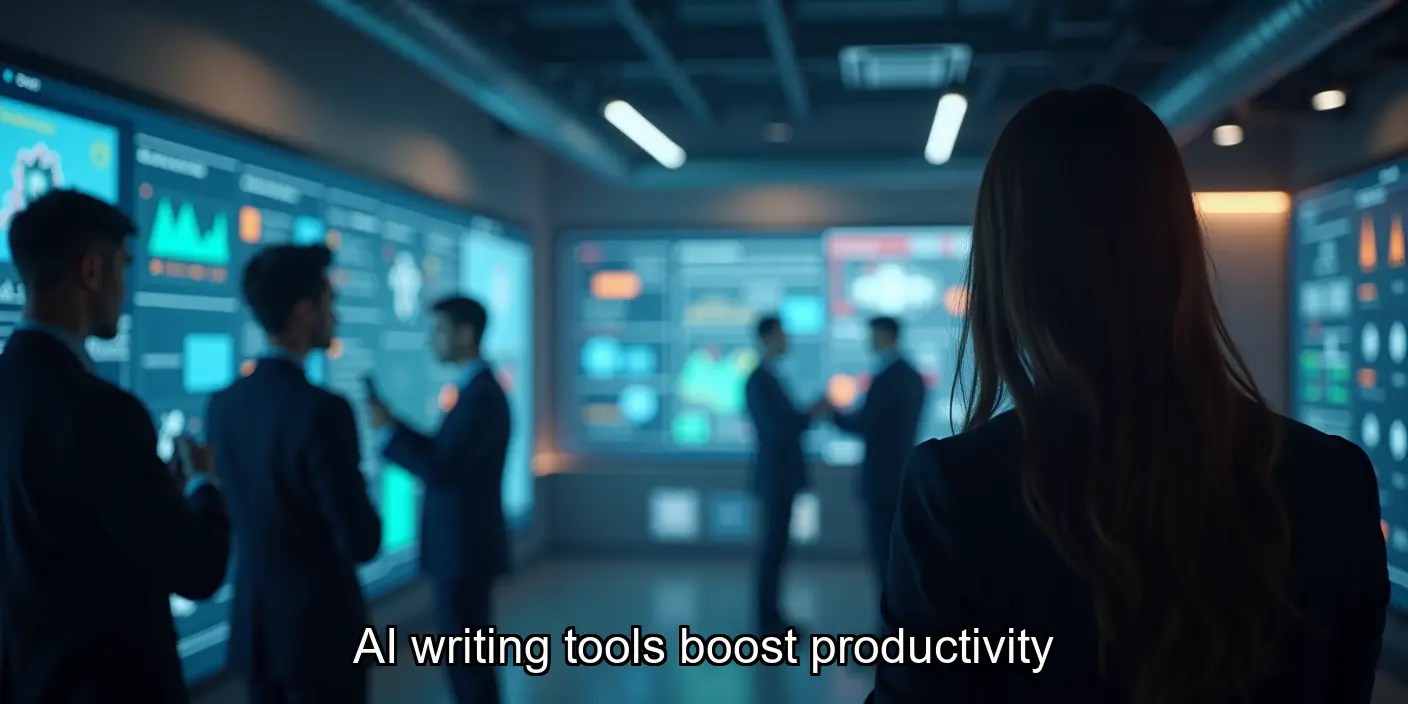
AI writing assistants are transforming the writing landscape, offering incredible potential for increased productivity and creative exploration. By understanding their capabilities and limitations, and by following the tips outlined above, you can harness the power of AI to unlock your writing potential and achieve your content goals. Explore the various options available on webtigers.vip to find the perfect AI writing assistant for your needs.
So, there you have it – a rundown of the top five AI writing assistants currently available. Choosing the right one really depends on your specific needs and writing style. Personally, I’ve found that experimenting with a few different platforms before settling on one that truly clicks is key. Remember, the perfect tool will streamline your workflow and help you create amazing content, freeing up your time for other important tasks (like cuddling your cat!).
We hope this comprehensive review has helped you navigate the world of AI writing assistants. At Webtigers.vip, we’re committed to helping you find the best tools to boost your productivity and achieve your goals. Remember, we offer a 90-day money-back guarantee on all our products, and free shipping on orders over $200, so you can explore with confidence.
Ready to level up your writing game? Browse our selection of AI tools and other productivity solutions at Webtigers.vip today! And don’t hesitate to share your experiences with these AI writing assistants in the comments below – we’d love to hear your thoughts!