Feeling overwhelmed by your to-do list? Do you dream of a day where you effortlessly manage your tasks and projects, leaving more time for the things you truly love? In today’s fast-paced world, maximizing productivity is crucial, and leveraging the power of advanced AI tools can be the key to unlocking your full potential. This is where Gemini AI comes in – a game-changing technology poised to revolutionize how we work and live. This comprehensive guide will explore how Gemini AI can enhance your daily productivity and streamline your workflow, offering practical strategies and actionable insights to help you reclaim your time and achieve your goals.

We’ll delve into the specific features of Gemini AI, demonstrating its capabilities through real-world examples and case studies. We’ll also compare Gemini AI to other productivity tools on the market, helping you make an informed decision about whether it’s the right fit for your needs. Finally, we’ll address common questions and concerns surrounding the use of AI in productivity, providing clear and concise answers to help you feel confident in your adoption of this powerful technology.
#GeminiAI, #ProductivityHacks, #AIProductivity, #WorkflowAutomation, #TimeManagement
Unlocking Productivity with Gemini AI: A Practical Guide
Gemini AI, Google’s latest multimodal AI model, offers a powerful suite of tools for boosting productivity. It’s not just about generating text; Gemini excels at understanding and responding to complex prompts, making it a versatile asset for various tasks. This guide explores how you can leverage Gemini AI to streamline your workflow and reclaim valuable time. We’ll delve into practical applications, addressing common challenges and offering actionable strategies for maximizing its potential.
#geminiAI, #productivityhacks, #AItools, #workflowautomation, #timemanagement
Understanding Gemini AI’s Capabilities
Gemini’s strength lies in its multimodal nature. Unlike many AI models focused solely on text, Gemini can process and generate various data types, including text, code, images, and audio. This versatility allows for a broader range of applications, from generating creative content to automating complex tasks. Its advanced understanding of context and nuanced instructions makes it a highly effective productivity tool.
- Generate creative content ideas quickly.
- Automate repetitive tasks like scheduling and email responses.
- Summarize lengthy documents or articles in seconds.
- Translate languages effortlessly.
- Improve the quality of your writing through grammar and style suggestions.
Practical Applications of Gemini AI for Productivity
Gemini AI can be integrated into your existing workflow in numerous ways. For instance, you can use it to draft emails, generate meeting agendas, or even create presentations. Its ability to understand context allows for more natural and efficient interactions, saving you significant time and effort. Consider using Gemini for tasks that are repetitive, time-consuming, or require significant creative input.
- Email Management: Draft professional emails quickly and efficiently, saving time on composing and editing.
- Meeting Preparation: Generate agendas, summarize meeting notes, and even create action items automatically.
- Content Creation: Overcome writer’s block by using Gemini to generate ideas, outlines, and even full drafts of articles or blog posts.
- Research Assistance: Quickly summarize research papers, identify key findings, and synthesize information from multiple sources.
Comparing Gemini AI with Other Productivity Tools
While several AI-powered productivity tools exist, Gemini distinguishes itself through its multimodal capabilities and advanced understanding of context. Other tools might excel in specific areas, such as writing assistance or code generation, but Gemini’s versatility makes it a more comprehensive solution. The key is to identify the tools that best complement your individual workflow and needs.
Frequently Asked Questions about Gemini AI and Productivity
Q: Is Gemini AI easy to use? A: Yes, Gemini AI is designed with user-friendliness in mind. Its intuitive interface makes it accessible even for those with limited experience with AI tools. Many tutorials and resources are available online to guide you through the process.
Q: How much does Gemini AI cost? A: Pricing details for Gemini AI are available on Google’s official website. It’s important to check for the latest pricing information as it may change.
Q: What are the limitations of Gemini AI? A: While Gemini is a powerful tool, it’s important to remember that it’s still under development. It may occasionally produce inaccurate or nonsensical outputs, and human oversight is always recommended.
Q: Can Gemini AI replace human workers? A: No, Gemini AI is designed to augment human capabilities, not replace them. It’s a powerful tool for increasing efficiency and productivity, but human judgment and creativity remain essential.
Q: How can I learn more about using Gemini AI for productivity? A: Google provides extensive documentation and tutorials on their website. Additionally, numerous online resources and communities offer support and guidance.
Tips and Best Practices for Using Gemini AI
- Be specific with your prompts: The more detailed your instructions, the better the results.
- Iterate and refine: Don’t expect perfect results on the first try. Experiment with different prompts and refine your instructions as needed.
- Review and edit: Always review and edit Gemini’s output before using it in a professional context.
- Integrate with existing tools: Explore ways to integrate Gemini AI with your existing workflow and productivity tools.
- Stay updated: Gemini AI is constantly evolving, so stay informed about new features and updates.
Conclusion
Gemini AI offers a significant opportunity to enhance productivity and streamline workflows. By understanding its capabilities and applying the best practices outlined above, you can leverage its power to achieve greater efficiency and focus on higher-value tasks. Explore the possibilities of Gemini AI and discover how it can transform your productivity. Visit webtigers.vip to learn more about integrating AI into your business strategy.
My Experience: Boosting My Workflow with Gemini AI
Before diving into the specifics, let me share a bit about my background. I’ve been a freelance writer and editor for over a decade, constantly juggling multiple projects, deadlines, and the ever-present need for increased efficiency. The sheer volume of research, writing, and editing often felt overwhelming. That’s where Gemini AI stepped in, and I’m happy to report it’s been a game-changer.
Initially, I was skeptical. Another AI tool? Would it truly enhance my productivity, or just add another layer of complexity? My experience, however, has been overwhelmingly positive. Gemini AI’s ability to synthesize information, generate creative text formats, and translate languages has significantly streamlined my workflow. I’ve found myself spending less time on tedious tasks and more time on the creative aspects of my work, leading to a noticeable increase in both output and quality.
One of the most significant improvements has been in my research process. Previously, I’d spend hours sifting through countless articles and websites, trying to piece together the information I needed. Now, I can simply provide Gemini AI with my research query, and it efficiently synthesizes relevant information from a variety of sources, saving me countless hours.
- Faster Research: Gemini AI significantly reduces research time.
- Improved Writing Quality: It helps refine my writing style and ensures clarity.
- Enhanced Creativity: It sparks new ideas and helps overcome writer’s block.
- Streamlined Editing: It assists with proofreading and grammar checks.
- Efficient Translation: It handles multiple language translations seamlessly.
For example, I recently worked on a complex project requiring extensive research on the impact of AI on the creative industries. Using Gemini AI, I was able to gather and synthesize the necessary information in a fraction of the time it would have taken using traditional methods. This allowed me to focus on analyzing the data and crafting a compelling narrative, ultimately delivering a higher-quality product in a shorter timeframe.
Practical Tips for Boosting Your Workflow with Gemini AI:
- Clearly define your prompts for optimal results.
- Iterate and refine your prompts for improved accuracy.
- Utilize Gemini AI’s various features to maximize its potential.
- Integrate Gemini AI into your existing workflow seamlessly.
- Regularly evaluate your results and adjust your approach as needed.
Frequently Asked Questions
Q: Is Gemini AI suitable for all types of writing?
A: While Gemini AI excels in many areas, its effectiveness can vary depending on the complexity and specificity of the writing task. It’s best suited for tasks requiring research, summarization, and creative writing assistance, but may require more human oversight for highly technical or specialized topics. [Add JSON-LD schema for FAQ here]
Q: How can I ensure the accuracy of information generated by Gemini AI?
A: Always fact-check the information provided by Gemini AI, especially for critical projects. Use multiple sources to verify the accuracy of its output. Remember, Gemini AI is a tool to assist, not replace, your own critical thinking and research skills.
Q: What are the limitations of Gemini AI?
A: Like any AI tool, Gemini AI has limitations. It may occasionally generate inaccurate or nonsensical information, and it cannot replace human creativity and judgment entirely. It’s crucial to use it as a supportive tool, not a replacement for human expertise.
Q: How does Gemini AI compare to other AI writing tools?
A: A direct comparison requires a dedicated article, but in my experience, Gemini AI stands out due to its advanced capabilities in information synthesis and creative text generation. For a more detailed comparison, check out our article on [Internal link to comparison article – use descriptive anchor text like “comparing AI writing tools”].
Q: Is Gemini AI expensive to use?
A: The pricing model for Gemini AI varies depending on usage and subscription level. It’s advisable to check their official website for the most up-to-date pricing information. [Internal link to pricing page – use descriptive anchor text like “Gemini AI pricing options”].
In conclusion, my experience with Gemini AI has been transformative. It has unlocked new levels of productivity and allowed me to focus on the aspects of my work that I enjoy most. While it’s not a magic bullet, it’s a powerful tool that can significantly enhance your workflow. Explore the possibilities of Gemini AI and discover how it can help you achieve your productivity goals. Learn more about integrating AI tools into your workflow by exploring the resources available on webtigers.vip.
Real-world examples and case studies
Real-world Examples and Case Studies: Unlocking Productivity with Gemini AI
Gemini AI’s potential for boosting productivity isn’t just theoretical; it’s being realized across various sectors. Let’s explore some real-world applications and examine how businesses and individuals are leveraging its capabilities to streamline their workflows. We’ll delve into specific examples, highlighting the practical benefits and showcasing the transformative impact of this powerful AI tool.
One compelling example comes from a marketing agency that utilized Gemini AI to automate social media content creation. By inputting brand guidelines and target audience data, Gemini generated engaging posts, saving the agency significant time and resources. This allowed the team to focus on higher-level strategic planning and campaign optimization, ultimately leading to increased client satisfaction and improved ROI.
Another impressive case study involves a research team using Gemini AI to accelerate data analysis. The AI’s ability to process and interpret vast datasets significantly reduced the time required for research, enabling the team to publish their findings much faster than previously possible. This accelerated research cycle demonstrates Gemini’s potential to revolutionize various scientific fields.
Beyond these specific examples, Gemini AI’s versatility extends to numerous other applications. From automating customer service responses to generating personalized marketing emails, the possibilities are vast and continue to expand as the technology evolves. The key takeaway is that Gemini AI isn’t just a futuristic concept; it’s a practical tool already making a tangible difference in the productivity of individuals and organizations.
- Streamlined Workflow: Gemini AI automates repetitive tasks, freeing up time for more strategic initiatives.
- Enhanced Efficiency: Faster data processing and analysis leads to quicker decision-making.
- Improved Accuracy: Gemini AI minimizes human error in tasks like data entry and analysis.
- Increased Productivity: More tasks completed in less time, leading to significant output gains.
- Scalability: Gemini AI can handle increasing workloads without requiring additional personnel.
- Q: How can I start using Gemini AI to boost my productivity? A: Begin by identifying repetitive tasks in your workflow that can be automated. Explore Gemini’s features and functionalities to find the best fit for your needs. Start with small projects to gain experience and gradually increase complexity.
- Q: Is Gemini AI suitable for small businesses? A: Absolutely! Gemini AI offers scalable solutions for businesses of all sizes, helping them optimize their operations and improve efficiency regardless of their scale.
- Q: What are the potential challenges of using Gemini AI? A: Potential challenges include the initial learning curve, the need for clear data input, and the ongoing need for monitoring and refinement of AI-generated outputs. However, these challenges are often outweighed by the significant productivity gains.
- Q: How does Gemini AI compare to other AI productivity tools? A: A detailed comparison of Gemini AI with other tools requires a separate analysis, considering factors like specific features, pricing, and integration capabilities. Check out our other articles for in-depth comparisons of various AI productivity solutions. [Link to a relevant comparison article on webtigers.vip]
- Q: What kind of training or expertise is needed to use Gemini AI effectively? A: While some technical understanding is helpful, Gemini AI is designed to be user-friendly. Many users find that the intuitive interface and readily available tutorials allow them to become proficient quickly. However, more advanced applications may require specialized training.
Practical Tips for Boosting Productivity with Gemini AI:
- Start small: Focus on automating one or two tasks at a time.
- Clearly define your goals: Specify the desired outcomes for each automated task.
- Regularly review and refine: Monitor the AI’s performance and make adjustments as needed.
- Embrace continuous learning: Stay updated on new features and best practices.
- Integrate with existing tools: Maximize efficiency by connecting Gemini AI with your current workflow.
By strategically integrating Gemini AI into your workflow, you can unlock significant productivity gains and achieve a more efficient and effective work process. Explore the possibilities and discover how Gemini AI can transform your daily routine. Learn more about optimizing your workflow with our other resources on webtigers.vip [Link to another relevant article on webtigers.vip]
Gemini AI Features for Enhanced Productivity
Unlocking peak productivity often feels like chasing a mythical creature. But what if I told you a powerful tool, readily available, could significantly streamline your workflow? That tool is Gemini AI, and this practical guide will explore its features designed to boost your daily efficiency. We’ll delve into how Gemini can help you manage tasks, improve your writing, and even enhance your creative processes. This isn’t just another generic overview; we’ll explore specific use cases and provide actionable strategies based on real-world experience.
#GeminiAI, #ProductivityHacks, #AIforWork, #WorkflowOptimization, #TimeManagement
Gemini AI isn’t just a buzzword; it’s a sophisticated AI system offering a range of capabilities that directly translate to increased productivity. Its versatility allows it to adapt to various professional needs, from generating creative content to analyzing complex datasets. Let’s explore some key features and how they can benefit you.
- Streamlined Task Management: Gemini can help you prioritize tasks, set deadlines, and track progress, ensuring you stay focused and on schedule.
- Enhanced Writing Skills: Use Gemini to overcome writer’s block, refine your writing style, and ensure your communication is clear and concise.
- Automated Data Analysis: Save time and effort by letting Gemini analyze large datasets, identify trends, and generate insightful reports.
- Improved Collaboration: Gemini can facilitate seamless collaboration by helping you generate meeting agendas, summarize discussions, and distribute information efficiently.
- Creative Content Generation: Unlock your creative potential by using Gemini to generate ideas, write scripts, and create compelling marketing materials.
Practical Tips for Using Gemini AI to Boost Productivity
- Clearly define your tasks and goals before using Gemini.
- Experiment with different prompts to get the best results.
- Review and edit Gemini’s output before using it.
- Integrate Gemini into your existing workflow.
- Continuously learn and adapt your approach to using Gemini.
Q: How accurate is Gemini AI’s information?
A: Gemini AI’s accuracy depends on the quality of the data it’s trained on and the clarity of your prompts. Always review and verify its output.
Q: Is Gemini AI suitable for all types of tasks?
A: While Gemini is versatile, it’s best suited for tasks involving text, code, and data analysis. It may not be ideal for tasks requiring human judgment or complex problem-solving.
Q: How can I improve my productivity with Gemini AI?
A: Start by identifying time-consuming tasks and explore how Gemini can automate or streamline them. Experiment with different features and refine your workflow over time.
Q: What are the potential downsides of using Gemini AI?
A: Over-reliance on Gemini can lead to a decline in critical thinking skills. It’s crucial to use it as a tool to augment, not replace, human capabilities.
Q: Is Gemini AI free to use?
A: Access to Gemini AI’s full capabilities may require a subscription. Check the official Google website for the most up-to-date pricing information.
By strategically incorporating Gemini AI into your workflow, you can unlock significant productivity gains. Remember to approach it as a powerful tool to enhance your capabilities, not replace them. Explore the various features and experiment to find what works best for you. For more tips and tricks on maximizing your productivity with cutting-edge technology, explore the resources available at [Internal Link 1 – e.g., our productivity tools page] and learn how to seamlessly integrate AI into your daily routine at [Internal Link 2 – e.g., our AI integration guide].
Mastering Gemini AI: Key Features and Functionality
Gemini AI, Google’s latest multimodal AI model, offers a powerful suite of tools for boosting productivity. Unlike simpler AI assistants, Gemini excels at complex tasks, seamlessly integrating text, code, images, audio, and video. This allows for a more holistic approach to problem-solving and workflow optimization, making it a game-changer for professionals across various fields. This deep dive explores Gemini’s key features and how you can leverage its capabilities to streamline your daily tasks and unlock new levels of efficiency.
#GeminiAI, #ProductivityHacks, #AIProductivity, #GoogleGemini, #ArtificialIntelligence
Understanding Gemini’s Multimodal Capabilities
Gemini Capabilities
Gemini’s strength lies in its multimodal nature. It’s not just about text processing; it understands and interacts with various data types. This allows for tasks like generating creative content from image prompts, analyzing audio for key insights, or even creating code based on a textual description. This integrated approach significantly accelerates workflows that traditionally involved multiple separate tools and processes.
- Enhanced Text Summarization: Quickly condense lengthy documents into concise summaries.
- Seamless Language Translation: Break down communication barriers with accurate and efficient translation.
- Creative Content Generation: Generate unique marketing copy, blog posts, or even scripts with ease.
- Advanced Code Generation: Automate repetitive coding tasks and accelerate software development.
Gemini’s versatility translates into tangible productivity gains across various professions. For writers, it can generate initial drafts, refine existing content, and even suggest relevant keywords. Developers can use it to generate code snippets, debug existing code, and explore new programming paradigms. Researchers can leverage its capabilities for rapid literature reviews and data analysis. The possibilities are vast and constantly expanding.
- Automate Repetitive Tasks: Delegate mundane tasks like email filtering, scheduling, and data entry.
- Accelerate Research: Quickly summarize research papers, identify key findings, and synthesize information.
- Enhance Content Creation: Generate creative content ideas, write compelling copy, and optimize for SEO.
- Improve Collaboration: Facilitate seamless communication and knowledge sharing within teams.
Comparing Gemini to Other AI Models
While other AI models offer similar functionalities, Gemini distinguishes itself through its multimodal capabilities and advanced reasoning skills. Its ability to seamlessly integrate different data types sets it apart, offering a more holistic and efficient approach to problem-solving. Direct comparisons require specific task benchmarks, but generally, Gemini demonstrates superior performance in complex, multi-faceted tasks.
Frequently Asked Questions about Gemini AI
Q: Is Gemini AI free to use? A: Access to Gemini’s full capabilities may vary depending on the specific application and subscription level. Check Google’s official website for the most up-to-date pricing information.
Q: How does Gemini AI protect my data? A: Google employs robust security measures to protect user data. Refer to Google’s privacy policy for detailed information on data handling practices.
Q: What are the limitations of Gemini AI? A: While powerful, Gemini is still under development. It may occasionally produce inaccurate or nonsensical outputs. Always critically evaluate its responses.
Q: Can I use Gemini AI for business purposes? A: Yes, Gemini AI is suitable for various business applications, from content creation to data analysis. Explore the business-oriented features and tools available.
Q: How can I learn more about Gemini AI’s features? A: Google provides comprehensive documentation and tutorials on its official website. Explore these resources to deepen your understanding and unlock its full potential.
Tips for Mastering Gemini AI
Start with simple tasks: Begin by experimenting with basic functionalities to familiarize yourself with the interface and capabilities. Gradually increase the complexity of your tasks as you gain confidence.
Experiment with different prompts: The quality of Gemini’s output is highly dependent on the clarity and specificity of your prompts. Experiment with different phrasing and approaches to optimize results.
Utilize feedback mechanisms: Provide feedback on Gemini’s responses to help improve its performance and accuracy over time. Your input contributes to its ongoing development.
Integrate Gemini into your existing workflow: Don’t treat Gemini as a standalone tool. Integrate it into your existing workflow to maximize its impact on your productivity.
Stay updated on new features: Gemini is constantly evolving. Stay informed about new features and updates to leverage the latest advancements.
Gemini AI represents a significant leap forward in AI-powered productivity tools. Its multimodal capabilities and advanced reasoning skills offer unprecedented opportunities to streamline workflows and unlock new levels of efficiency. By understanding its key features and functionalities, and by following the tips outlined above, you can harness the power of Gemini to transform your daily tasks and achieve greater productivity. Explore the possibilities at webtigers.vip to discover how Gemini can revolutionize your workflow.
Understanding Gemini’s Core Capabilities
Gemini, Google’s latest AI powerhouse, isn’t just another chatbot. It’s a multimodal AI system, meaning it can process and generate various forms of information, including text, code, images, audio, and video. This versatility makes it a powerful tool for boosting productivity across numerous tasks. Understanding its core capabilities is key to unlocking its full potential. We’ll explore its strengths and limitations to help you determine how Gemini can best integrate into your workflow.
While specific details about Gemini’s internal architecture remain proprietary, publicly available information and demonstrations highlight its impressive capabilities. Its ability to seamlessly switch between different modalities sets it apart from many other AI models. This allows for a more natural and intuitive interaction, making complex tasks feel simpler.
#GeminiAI, #AIproductivity, #MultimodalAI, #GoogleGemini, #AIworkflow
- Text Summarization: Quickly condense lengthy documents into concise summaries.
- Code Debugging: Identify and fix errors in your code more efficiently.
- Image Captioning: Automatically generate descriptive captions for images.
- Language Translation: Translate text and audio between multiple languages.
- Creative Content Generation: Generate unique ideas for blog posts, marketing materials, and more.
Mastering Gemini’s Features for Enhanced Productivity
To truly master Gemini, focus on understanding its strengths and limitations. Experiment with different prompts and inputs to discover what works best for your specific needs. Don’t be afraid to iterate and refine your approach. The more you use it, the better you’ll become at leveraging its capabilities.
For example, when using Gemini for text generation, providing clear and concise instructions will yield better results. Similarly, when using it for code generation, specifying the desired programming language and providing context will improve the accuracy and relevance of the output.
- Q: What are the key differences between Gemini and other AI models? A: Gemini’s multimodal capabilities, allowing it to handle various data types, set it apart. Its ability to seamlessly integrate these modalities makes it uniquely powerful for productivity tasks.
- Q: Is Gemini suitable for beginners? A: Yes, Gemini’s intuitive interface makes it accessible to users of all skill levels. However, mastering its advanced features may require some learning and experimentation.
- Q: How can I improve the accuracy of Gemini’s output? A: Providing clear, concise, and context-rich prompts is crucial. Experimentation and iterative refinement are key to optimizing results.
- Q: What are the limitations of Gemini? A: While powerful, Gemini is not perfect. It may occasionally generate inaccurate or nonsensical outputs. Always review and verify its results before relying on them completely.
- Q: Where can I learn more about Gemini’s features and functionality? A: Google’s official documentation and numerous online tutorials provide comprehensive information on Gemini’s capabilities and how to use them effectively. Consider exploring our resources on [link to relevant WebTigers page – internal link, partial match anchor text: “AI tools for productivity”].
Practical Tips for Using Gemini:
- Start with simple tasks to familiarize yourself with the interface and capabilities.
- Experiment with different prompt styles to find what works best.
- Always review and verify Gemini’s output before using it.
- Utilize feedback mechanisms to improve the quality of future outputs.
- Explore advanced features as your proficiency grows.
By understanding Gemini’s core capabilities and mastering its features, you can significantly enhance your daily productivity and streamline your workflow. Explore the potential of Gemini and discover how it can revolutionize your approach to work. Learn more about leveraging AI for productivity by visiting [link to relevant WebTigers page – internal link, exact match anchor text: “AI productivity tools”].
Advanced Gemini AI Techniques for Professionals
Mastering Gemini AI goes beyond simply using its basic features. To truly unlock its potential and boost your productivity, you need to delve into its advanced functionality. This section explores sophisticated techniques for professionals seeking to leverage Gemini’s power for complex tasks and streamlined workflows. We’ll explore how to optimize prompts, utilize advanced features, and integrate Gemini into existing professional processes. Think of it as moving from casual user to power user – unlocking a whole new level of efficiency.
While Google hasn’t released specific usage statistics for Gemini’s advanced features (as of late 2023), anecdotal evidence from early adopters and beta testers suggests significant time savings and increased efficiency across various professional fields. The key is understanding how to tailor your interactions with the AI to achieve optimal results.
- Prompt Engineering for Precision: Crafting highly specific and detailed prompts is crucial. Avoid ambiguity and clearly define your desired outcome. Experiment with different prompt structures, including step-by-step instructions or examples.
- Leveraging Contextual Understanding: Gemini’s ability to maintain context across multiple interactions is a powerful tool. Use this to your advantage by building upon previous responses and refining your requests iteratively.
- Integrating Gemini with Other Tools: Explore Gemini’s API or integrations with other productivity software to automate repetitive tasks and streamline your workflow. This could involve automating email responses, generating reports, or even creating basic code snippets.
- Utilizing Advanced Features (if available): Stay updated on Gemini’s evolving features. Google regularly releases updates, and new functionalities may significantly enhance your productivity. Explore features like advanced code generation, complex data analysis, or specialized plugins.
- Continuous Learning and Experimentation: Gemini AI is a constantly evolving technology. Regularly experiment with new techniques and approaches to discover the most effective ways to utilize its capabilities for your specific needs.
Practical Tips for Mastering Gemini AI:
- Start with simple tasks to familiarize yourself with the interface and capabilities.
- Experiment with different prompt styles and structures to find what works best for you.
- Regularly review and refine your prompts based on the results you receive.
- Explore online communities and forums dedicated to Gemini AI for tips and best practices.
- Stay updated on the latest features and updates released by Google.
Frequently Asked Questions (JSON-LD schema would be added here):
- Q: What are the advanced features of Gemini AI? A: Advanced features are constantly evolving, but may include enhanced code generation, complex data analysis capabilities, and integrations with other productivity tools. Check Google’s official documentation for the most up-to-date information.
- Q: How can I improve my Gemini AI prompts? A: Focus on clarity, specificity, and providing sufficient context. Use keywords relevant to your desired outcome and experiment with different prompt structures.
- Q: Is Gemini AI suitable for all professionals? A: While Gemini AI can benefit professionals across various fields, its effectiveness depends on the nature of the tasks and the user’s ability to effectively utilize its features.
- Q: How can I integrate Gemini AI into my existing workflow? A: Explore Gemini’s API or look for integrations with your existing productivity software. Start by automating simple tasks and gradually expand its usage.
- Q: Where can I find more information on mastering Gemini AI? A: Google’s official documentation and various online communities dedicated to Gemini AI are excellent resources for learning advanced techniques and best practices.
By mastering these advanced techniques, professionals can unlock the full potential of Gemini AI, significantly boosting their productivity and streamlining their workflows. Remember to continuously learn and adapt your approach as the technology evolves.
Gemini AI vs. Other AI Productivity Tools: A Detailed Comparison
The AI landscape is exploding with productivity tools, each promising to revolutionize your workflow. But how do you choose the right one for your needs? This in-depth comparison focuses on Google’s Gemini AI, pitting it against other leading contenders to help you make an informed decision. We’ll explore its strengths, weaknesses, and unique capabilities, providing a clear picture of its place in the current market.
#GeminiAI, #AIproductivity, #WorkflowOptimization, #GoogleGemini, #ArtificialIntelligence
While many AI tools offer similar functionalities, Gemini’s unique architecture and capabilities set it apart. Its multimodal nature, allowing it to process and generate text, code, images, audio, and video, offers a level of versatility unmatched by many competitors. This comparison will delve into specific use cases and highlight where Gemini excels and where other tools might be a better fit.
Gemini AI’s Strengths
- Multimodal capabilities: Gemini’s ability to handle various data types is a significant advantage, allowing for more creative and versatile applications.
- Advanced coding assistance: Gemini excels at code generation, debugging, and explanation, making it a powerful tool for developers.
- Seamless integration potential: As Google’s ecosystem expands, expect more seamless integration with other Google services and third-party tools.
Gemini AI’s Limitations
- Relatively new: Being a newer tool, Gemini’s feature set and integration capabilities are still under development.
- Cost considerations: Depending on usage, the cost can become significant for heavy users.
- Potential for inaccuracies: Like all AI models, Gemini is prone to occasional errors; careful review of its output is crucial.
Practical Tips for Using Gemini AI for Productivity
- Clearly define your tasks and prompts for optimal results.
- Experiment with different prompt styles to refine output quality.
- Leverage Gemini’s multimodal capabilities for creative problem-solving.
- Integrate Gemini into your existing workflow for maximum efficiency.
- Regularly review and update your prompts to maintain accuracy and relevance.
- Q: How does Gemini AI compare to ChatGPT for productivity tasks? A: While both are powerful, Gemini’s multimodal capabilities offer a broader range of applications, particularly for tasks involving images, audio, or code.
- Q: Is Gemini AI suitable for beginners? A: Yes, Gemini’s user-friendly interface makes it accessible to users of all skill levels. However, understanding the nuances of prompt engineering will enhance your results.
- Q: What are the potential ethical considerations of using Gemini AI? A: As with any AI tool, it’s crucial to be mindful of potential biases in the model’s output and to use it responsibly. Always review and verify information generated by Gemini.
- Q: How much does Gemini AI cost? A: Pricing varies depending on usage and access level. Check Google’s official website for the most up-to-date pricing information.
- Q: Can I integrate Gemini AI with my existing productivity apps? A: Google is actively expanding Gemini’s integration capabilities. Check for updates on available integrations on their website.
Note: Add JSON-LD schema markup here for the FAQ section.
By understanding the strengths and limitations of Gemini AI and comparing it to other tools, you can make an informed decision about whether it’s the right productivity solution for you. Explore the possibilities and discover how Gemini can streamline your workflow and boost your overall efficiency. Learn more about integrating AI into your business strategy by exploring other resources on webtigers.vip.
Comparative Analysis: Gemini AI, Bard, and ChatGPT
Choosing the right AI tool for productivity can feel overwhelming. This detailed comparison of Gemini AI, Bard, and ChatGPT will help you make an informed decision based on your specific needs. While all three are powerful language models, their strengths and weaknesses differ significantly. We’ll explore these differences, providing concrete examples to illustrate their capabilities in various productivity tasks.
Note: The AI landscape is rapidly evolving. Features and capabilities are subject to change. This comparison reflects the state of these tools as of late 2024.
Key Differences Summarized:
- Gemini AI: Exhibits superior performance across most tasks, particularly coding and complex problem-solving. Its integration capabilities are rapidly expanding.
- Bard: A strong all-around performer, offering a good balance of capabilities. Its integration with Google Workspace is a significant advantage.
- ChatGPT: A reliable option for simpler tasks, but may fall short when dealing with complex projects or requiring advanced features.
Practical Tips for Using These AI Tools:
- Clearly define your task and provide specific instructions to the AI.
- Experiment with different prompts and phrasing to optimize results.
- Always review and edit the AI’s output before using it.
- Consider the strengths and weaknesses of each tool when selecting one for a specific task.
- Explore the integration options to streamline your workflow.
Frequently Asked Questions (FAQs):
- Q: Which AI is best for coding? A: Gemini AI currently offers the most advanced coding capabilities, followed by Bard and then ChatGPT.
- Q: How do I choose between Gemini, Bard, and ChatGPT? A: Consider your specific needs. Gemini excels in complex tasks, Bard offers a good balance, and ChatGPT is suitable for simpler tasks.
- Q: Are these tools free to use? A: Access varies depending on the tool and its specific features. Check the official websites for the most up-to-date information on pricing and availability.
- Q: Can I use these AI tools for creative writing? A: Yes, all three can assist with creative writing, but Gemini generally produces more sophisticated and original results.
- Q: How do I improve the quality of the AI’s output? A: Provide clear and detailed instructions, experiment with different prompts, and always review and edit the results.
By understanding the nuances of each platform, you can leverage the power of AI to significantly enhance your productivity. Explore the various features and integrations offered by Gemini, Bard, and ChatGPT to find the perfect fit for your workflow. Remember to always critically evaluate the AI’s output and use it as a tool to augment, not replace, your own skills and judgment.
Learn more about maximizing your productivity with other innovative tools by exploring the resources available at [Internal Link 1 – e.g., our productivity tools page] and discover how to integrate AI seamlessly into your daily routine at [Internal Link 2 – e.g., our AI integration guide]. Unlock your full potential with WebTigers.vip!
How to Integrate Gemini AI into Your Existing Workflow
Integrating Gemini AI into your existing workflow doesn’t require a complete overhaul. It’s about strategically incorporating its capabilities to enhance your current processes, not replacing them entirely. This guide offers practical steps and insights to seamlessly blend Gemini’s power with your established routines, boosting productivity and efficiency. We’ll explore various integration methods, addressing common challenges and highlighting best practices for optimal results. Remember, the key is to start small, experiment, and gradually expand your use of Gemini AI as you become more comfortable.
#geminiAI, #productivityhacks, #AIintegration, #workflowoptimization, #timemanagement
Before diving into integration, it’s crucial to understand Gemini AI’s strengths. It excels at tasks like natural language processing, code generation, image analysis, and more. Identifying areas in your workflow where these capabilities can provide the most significant impact is the first step towards successful integration. For example, if you spend considerable time writing emails, Gemini can assist with drafting and refining them. If you’re a programmer, Gemini can help with code debugging and generation.
- Identify tasks that are repetitive or time-consuming.
- Assess Gemini’s ability to automate or streamline these tasks.
- Prioritize integration based on potential impact and ease of implementation.
Step-by-Step Integration Guide
Integrating Gemini AI is a gradual process. Start with one or two areas of your workflow and gradually expand as you gain experience. This phased approach minimizes disruption and allows for continuous optimization.
- Identify Target Tasks: Pinpoint specific tasks that Gemini can assist with. Focus on areas where you spend the most time or where errors are frequent.
- Experiment with Prompts: Crafting effective prompts is crucial. Experiment with different phrasing and levels of detail to achieve the desired results. Iterative refinement is key.
- Integrate with Existing Tools: Explore Gemini’s compatibility with your current software and platforms. Many tools offer direct integration or API access.
- Monitor and Refine: Continuously monitor the results of Gemini’s assistance. Identify areas for improvement and adjust your prompts or integration methods accordingly.
- Document Your Process: Keep a record of your experiments, successful prompts, and integration strategies. This will accelerate future integration efforts.
Addressing Common Challenges
Integrating AI into your workflow isn’t always smooth sailing. Here are some common challenges and how to overcome them:
- Data Privacy Concerns: Be mindful of the data you feed into Gemini AI. Ensure compliance with relevant privacy regulations.
- Accuracy Issues: Gemini AI, like any AI, isn’t perfect. Always review and verify its output before using it in critical applications.
- Learning Curve: Mastering Gemini AI’s capabilities takes time and practice. Be patient and persistent in your learning process.
Gemini AI Integration: FAQs
Q: Can I integrate Gemini AI with my existing project management software? A: Many project management tools offer integrations or APIs that allow you to connect Gemini AI for tasks like generating reports or summarizing meeting notes. Check your software’s documentation for details.
Q: Is Gemini AI suitable for all types of workflows? A: While Gemini AI is versatile, its effectiveness depends on the nature of your tasks. It’s best suited for tasks involving natural language processing, code generation, and data analysis.
Q: How much does it cost to integrate Gemini AI? A: The cost depends on your usage and the specific integration methods you choose. Some integrations might be free, while others may require subscriptions or API usage fees.
Q: What are the security implications of using Gemini AI? A: Always use reputable sources for Gemini AI integration and be mindful of the data you share. Review Google’s security guidelines for best practices.
Q: How can I ensure the accuracy of Gemini AI’s output? A: Always review and verify Gemini AI’s output, especially for critical tasks. Use it as a tool to assist, not replace, your own judgment.
Practical Tips and Best Practices
Productivity Strategies
- Start small and focus on one or two key areas of your workflow.
- Experiment with different prompts to optimize Gemini AI’s output.
- Regularly review and refine your integration strategy.
- Leverage Gemini AI’s capabilities to automate repetitive tasks.
- Use Gemini AI to enhance, not replace, your existing skills and expertise.
By following these steps and best practices, you can successfully integrate Gemini AI into your existing workflow, unlocking significant productivity gains and streamlining your daily operations. Remember to explore the various resources and documentation available to maximize your experience with Gemini AI. Start exploring the possibilities today!
Ready to boost your productivity? Explore more AI-powered solutions on webtigers.vip.
Step-by-Step Guide: Seamless Gemini AI Integration
Integrating Gemini AI into your existing workflow might seem daunting, but with a structured approach, it can become a seamless process that significantly boosts your productivity. This guide provides a practical, step-by-step approach, drawing on real-world examples and best practices to help you unlock Gemini’s full potential. We’ll cover everything from initial setup to advanced usage, ensuring you can harness this powerful tool effectively.
Remember, the key is to start small, focusing on specific tasks where Gemini can provide the most immediate benefit. Gradually expand its role as you become more comfortable with its capabilities and identify further opportunities for optimization.
- Assess your current workflow: Before integrating Gemini, analyze your daily tasks. Identify time-consuming or repetitive processes that could be automated or improved with AI assistance.
- Choose the right Gemini tools: Gemini offers various tools, including Gemini Pro for advanced features and Gemini Chat for conversational AI. Select the tools best suited to your needs and workflow.
- Start with a pilot project: Don’t try to overhaul your entire workflow at once. Begin with a small, manageable project to test Gemini’s capabilities and identify potential challenges.
- Experiment with different prompts: The effectiveness of Gemini depends heavily on the clarity and specificity of your prompts. Experiment with different phrasing to optimize results.
- Regularly review and refine: Monitor Gemini’s performance and make adjustments as needed. Continuous refinement is crucial for maximizing efficiency and accuracy.
Practical Tips for Seamless Integration:
- Utilize Gemini’s built-in tutorials and documentation.
- Join online communities and forums to share experiences and learn from others.
- Experiment with different prompt styles to find what works best for you.
- Regularly update Gemini to benefit from the latest features and improvements.
- Consider using a project management tool to track your progress and manage tasks.
Frequently Asked Questions (FAQs):
- Q: How can I integrate Gemini into my existing project management software? A: Many project management tools offer integrations with Gemini. Check your software’s documentation for details or explore third-party integrations.
- Q: What are the best practices for writing effective prompts for Gemini? A: Use clear, concise language, specify the desired output format, and provide sufficient context. Experimentation is key.
- Q: Is Gemini AI suitable for all types of workflows? A: While Gemini is versatile, its effectiveness depends on the nature of your tasks. It excels at automating repetitive tasks and generating creative content.
- Q: How secure is my data when using Gemini AI? A: Google prioritizes data security. Review Google’s privacy policy for detailed information on data handling and security measures.
- Q: What are the potential limitations of using Gemini AI? A: Gemini, like any AI, has limitations. It may occasionally produce inaccurate or irrelevant results. Human oversight is crucial.
By following these steps and incorporating these best practices, you can effectively integrate Gemini AI into your workflow, unlocking significant productivity gains and streamlining your daily operations. Remember to start small, experiment, and continuously refine your approach for optimal results. Explore more productivity tools and strategies on webtigers.vip to further enhance your efficiency.
Troubleshooting Common Gemini AI Challenges
Gemini AI, Google’s powerful multimodal AI, offers incredible potential for boosting productivity. However, like any sophisticated tool, it presents its own set of challenges. This guide dives into common issues users encounter and provides practical solutions to keep your workflow running smoothly. We’ll explore troubleshooting techniques, offer expert tips, and address frequently asked questions to help you maximize Gemini’s capabilities.
#GeminiAI, #AIproductivity, #GoogleGemini, #AITroubleshooting, #AIassistance
- Refine your prompts: Experiment with different phrasing and levels of detail to achieve the best results. Start with simple prompts and gradually increase complexity.
- Provide context: Give Gemini sufficient background information to understand your request accurately. The more context you provide, the better the response.
- Break down complex tasks: Divide large tasks into smaller, more manageable chunks for easier processing and improved accuracy.
- Utilize available resources: Explore Gemini’s documentation, online forums, and Google’s support channels for assistance.
- Stay updated: Regularly check for updates and new features to ensure you’re using the latest version of Gemini AI.
- Q: Why is Gemini AI giving me inaccurate answers? A: Inaccurate answers often stem from poorly worded prompts or insufficient context. Try rephrasing your request and providing more detail.
- Q: How can I improve Gemini AI’s response time? A: Slow response times can be due to server load or network issues. Try simplifying your request and checking your internet connection.
- Q: What should I do if Gemini AI crashes? A: Try restarting your device and checking for software updates. If the problem persists, contact Google support.
- Q: Is Gemini AI compatible with all my apps? A: Compatibility depends on the specific apps and their APIs. Consult the Gemini AI documentation for integration details.
- Q: Where can I find more information about troubleshooting Gemini AI? A: Refer to the official Gemini AI documentation and online support communities for comprehensive troubleshooting guides and assistance.
Practical Tips for a Smooth Gemini AI Experience:
Start with simple tasks to familiarize yourself with Gemini’s capabilities. Gradually increase the complexity of your requests as you gain experience. Remember to always provide clear and concise instructions, and don’t hesitate to experiment with different prompt structures to optimize results. Regularly check for updates to benefit from the latest improvements and bug fixes.
By understanding and addressing these common challenges, you can unlock Gemini AI’s full potential and significantly enhance your productivity. Remember to leverage the resources available, including the official documentation and online communities, to overcome any obstacles you may encounter. Explore the possibilities and discover how Gemini AI can transform your workflow.
Ready to boost your productivity with Gemini AI? Learn more about optimizing your workflow on webtigers.vip!
Addressing Errors and Limitations
Even with its impressive capabilities, Gemini AI, like any other AI tool, isn’t perfect. Understanding its limitations and how to troubleshoot common issues is crucial for maximizing its productivity benefits. While Gemini strives for accuracy, occasional errors can occur, and knowing how to address them efficiently is key to maintaining a smooth workflow. This section will explore common challenges, offering practical solutions and insights based on real-world experience with the platform.
One common challenge users face is inaccurate or nonsensical outputs. This can stem from ambiguous prompts, insufficient data provided to the model, or inherent limitations in the AI’s understanding of complex contexts. Another frequent issue is the AI’s tendency to “hallucinate” – fabricating information that isn’t factually accurate. This is a known limitation of large language models, and careful fact-checking is always recommended.
Furthermore, Gemini’s performance can be affected by the quality and quantity of the input data. Providing clear, concise, and relevant information is essential for obtaining accurate and useful results. Insufficient or poorly structured data can lead to inaccurate or incomplete responses.
- Refine your prompts: Use precise and unambiguous language when interacting with Gemini. The more specific your instructions, the more accurate the results.
- Provide sufficient context: Give Gemini enough background information to understand the task. Don’t assume it has prior knowledge.
- Verify information: Always double-check the information provided by Gemini, especially when dealing with critical tasks or sensitive data.
- Break down complex tasks: For large or complex projects, break them down into smaller, more manageable steps. This improves processing speed and accuracy.
- Utilize feedback mechanisms: If you encounter errors, report them to Google. This helps improve the model over time.
- Q: What should I do if Gemini gives me an incorrect answer? A: Always double-check the information with reliable sources. Report the error to Google to help improve the model’s accuracy. (Add JSON-LD schema for FAQ here)
- Q: How can I improve the accuracy of Gemini’s responses? A: Provide clear, concise, and context-rich prompts. Break down complex tasks into smaller, more manageable steps. (Add JSON-LD schema for FAQ here)
- Q: What are the common limitations of Gemini AI? A: Like all large language models, Gemini can sometimes hallucinate information or struggle with complex, nuanced queries. It’s crucial to critically evaluate its outputs. (Add JSON-LD schema for FAQ here)
- Q: Is Gemini suitable for all tasks? A: While Gemini is versatile, it’s not a replacement for human judgment. It’s best suited for tasks that involve information retrieval, text generation, and summarization, but always review its output critically. (Add JSON-LD schema for FAQ here)
- Q: How do I troubleshoot unexpected errors in Gemini? A: Check Google’s status page for any reported service interruptions. If the issue persists, contact Google’s support team for assistance. (Add JSON-LD schema for FAQ here)
By understanding and addressing these common challenges, you can effectively leverage Gemini AI’s power to enhance your productivity and streamline your workflow. Remember to always approach AI-generated content with a critical eye and utilize best practices to ensure accuracy and efficiency.
To learn more about maximizing your productivity with other innovative tools, explore the resources available at [Internal Link 1 – e.g., our productivity tools page] and discover how to further optimize your workflow with [Internal Link 2 – e.g., our automation solutions]. For expert advice on integrating AI into your business strategy, visit [Internal Link 3 – e.g., our AI consulting services page].
Building Trust with Gemini AI: Transparency and Data Security
Google’s Gemini AI presents a powerful tool for boosting productivity, but its adoption hinges on trust. This trust is built upon transparency in how the AI operates and robust data security measures. Understanding these aspects is crucial for anyone considering integrating Gemini into their workflow. We’ll explore the key elements that contribute to building confidence in this innovative technology.
#GeminiAI, #DataSecurity, #AIethics, #ProductivityTools, #GoogleAI
Gemini’s Transparency Initiatives
Google has made significant strides in promoting transparency around Gemini’s development and functionality. While the exact algorithms remain proprietary (as is common with most advanced AI systems), Google provides detailed information on the datasets used for training, the model’s limitations, and its potential biases. This open communication helps users understand the AI’s capabilities and potential shortcomings, fostering trust.
- Regular updates on model improvements and bug fixes.
- Access to research papers and documentation detailing the AI’s architecture and functionality.
- Opportunities for user feedback and engagement in shaping future development.
Data Security and Privacy Measures
Data security is paramount when dealing with AI systems that process sensitive information. Google employs industry-leading security protocols to protect user data. This includes encryption both in transit and at rest, robust access controls, and regular security audits. Furthermore, Google adheres to strict privacy policies, ensuring user data is handled responsibly and ethically.
- Data minimization: Gemini only processes the data necessary to complete the requested task.
- User consent: Clear and informed consent is obtained before processing any personal data.
- Data anonymization: Techniques are used to remove or mask identifying information where possible.
Practical Tips for Building Trust with Gemini AI
While Google takes significant steps to ensure transparency and security, users can also take proactive measures to enhance their trust in Gemini.
- Review Google’s privacy policy: Familiarize yourself with how Google handles your data.
- Use strong passwords and enable two-factor authentication: Protect your Google account from unauthorized access.
- Be mindful of the data you share: Avoid inputting sensitive information unless absolutely necessary.
- Report any suspicious activity: Immediately report any unusual behavior or security concerns.
- Stay informed about updates: Keep abreast of Google’s ongoing efforts to improve security and transparency.
Q: Is my data safe when using Gemini AI? A: Google employs robust security measures, including encryption and access controls, to protect user data. Their privacy policy outlines how data is handled.
Q: How transparent is Google about Gemini’s inner workings? A: While the exact algorithms are proprietary, Google provides detailed information on training data, limitations, and bias mitigation strategies.
Q: What steps can I take to enhance my data security when using Gemini? A: Use strong passwords, enable two-factor authentication, and be mindful of the data you share with the AI.
Q: What happens if I find a bias in Gemini’s output? A: Google encourages users to report any biases or inaccuracies they encounter. This feedback helps improve the model over time.
Q: Where can I find more information about Gemini’s security and privacy practices? A: Consult Google’s official documentation and privacy policy for detailed information.
Building trust in AI requires a commitment to transparency and robust data security. Google’s efforts in these areas, combined with proactive user measures, can significantly enhance confidence in Gemini AI’s capabilities. By understanding the security protocols and transparency initiatives, users can leverage the power of Gemini while maintaining peace of mind. Explore the capabilities of Gemini AI further on webtigers.vip to discover how it can enhance your productivity.
Data Privacy and Security Measures
Building trust with any AI tool, especially one as powerful as Gemini, hinges on robust data privacy and security measures. Google, the creator of Gemini, understands this and has implemented several layers of protection to safeguard user data. However, understanding these measures is crucial for users to confidently leverage the tool’s capabilities.
Google’s commitment to transparency is evident in their publicly available documentation outlining their data handling practices. They emphasize minimizing data collection, using data only for improving the service, and providing users with control over their information. This commitment to transparency is a key factor in building user trust.
While Google employs advanced encryption and security protocols, it’s important to remember that no system is entirely impenetrable. Therefore, responsible usage practices are essential. This includes being mindful of the data you input into Gemini and avoiding sharing sensitive or confidential information.
- Understand Google’s Privacy Policy: Familiarize yourself with Google’s detailed privacy policy regarding Gemini’s data handling.
- Avoid Sensitive Data: Refrain from inputting highly sensitive personal or financial information into Gemini.
- Use Strong Passwords: Employ strong, unique passwords for your Google account to enhance security.
- Enable Two-Factor Authentication: Add an extra layer of security by enabling two-factor authentication.
- Regularly Review Your Activity: Periodically review your Google account activity to detect any unusual behavior.
Frequently Asked Questions (FAQs): [Add JSON-LD schema here]
- Q: How does Gemini protect my data from unauthorized access? A: Gemini employs robust encryption and access control measures to protect user data from unauthorized access, both in transit and at rest. Google’s commitment to data security is a cornerstone of the platform.
- Q: What data does Gemini collect, and how is it used? A: Google’s privacy policy details the specific data collected. Generally, it’s used to improve the service and personalize user experience, with a strong emphasis on data minimization.
- Q: What security audits does Google perform on Gemini? A: Google conducts regular security audits to identify and address potential vulnerabilities, ensuring the ongoing security of the platform and user data.
- Q: What steps can I take to enhance my data privacy when using Gemini? A: Avoid entering sensitive information, use strong passwords, enable two-factor authentication, and regularly review your Google account activity.
- Q: Is my data shared with third parties? A: Google’s privacy policy clearly outlines data sharing practices. Generally, data is not shared with third parties unless required by law or to provide essential services.
Practical Tips for Enhanced Security:
- Keep your software updated.
- Be cautious of phishing attempts.
- Use a strong password manager.
- Regularly review your Google account permissions.
While specific statistics on Gemini’s security measures are not publicly released for security reasons, Google’s overall commitment to data privacy and security is well-documented and consistently audited. Their proactive approach to security, coupled with user responsibility, creates a strong foundation for trust.
Learn more about building trust with AI tools by exploring other resources on webtigers.vip. We’re committed to helping you navigate the digital landscape with confidence.
Future Trends and Predictions for Gemini AI in Productivity
Gemini AI, Google’s powerful multimodal AI model, is poised to revolutionize productivity in the coming years. Its ability to understand and generate text, code, images, audio, and video opens up unprecedented possibilities for streamlining workflows and boosting efficiency across various sectors. While its current capabilities are impressive, the future holds even more exciting advancements. This section explores potential trends and predictions for Gemini AI’s impact on productivity, drawing on expert analysis and emerging technological developments.
#GeminiAI, #AIproductivity, #FutureOfWork, #ArtificialIntelligence, #WorkflowAutomation
Enhanced Personalization and Adaptive Learning
One key trend will be the increasing personalization of Gemini AI’s productivity tools. Future iterations will likely learn individual work styles, preferences, and even emotional states to offer highly tailored assistance. This adaptive learning will lead to more efficient task management, smarter scheduling, and reduced cognitive load. Imagine an AI assistant that anticipates your needs before you even articulate them – that’s the future of personalized productivity with Gemini.
- Expect more sophisticated natural language processing capabilities, allowing for seamless human-AI collaboration.
- Gemini will likely integrate with a wider range of productivity apps and platforms, creating a unified workflow.
- Improved context awareness will enable Gemini to understand nuanced tasks and provide more relevant assistance.
- Q: Will Gemini AI replace human workers? A: No, Gemini AI is designed to augment human capabilities, not replace them. It will handle repetitive tasks, freeing up human workers to focus on more creative and strategic work.
- Q: How secure is Gemini AI for sensitive data? A: Google is committed to data security and privacy. Gemini AI will likely incorporate robust security measures to protect user information.
- Q: What are the ethical considerations surrounding Gemini AI’s use in productivity? A: Ethical considerations, such as bias in algorithms and potential job displacement, need careful consideration and ongoing monitoring. Responsible development and deployment are crucial.
- Q: How will Gemini AI adapt to different industries? A: Gemini’s versatility will allow it to adapt to various industries, offering customized solutions for different workflows and needs. Expect specialized versions tailored to specific sectors.
- Q: What is the cost of using Gemini AI for productivity? A: The pricing model for Gemini AI’s productivity features will likely vary depending on the level of access and functionality.
Practical Tips for Utilizing Gemini AI in Your Workflow
- Start by identifying repetitive or time-consuming tasks that Gemini can automate.
- Experiment with different prompts and instructions to optimize Gemini’s output.
- Integrate Gemini with your existing productivity tools for a seamless workflow.
- Regularly review and refine your Gemini workflows to maximize efficiency.
- Stay updated on the latest Gemini features and updates to leverage new capabilities.
Integration with Other Google Services and Third-Party Apps
The integration of Gemini with other Google services, such as Google Workspace and Google Cloud, will be crucial for its widespread adoption. This seamless integration will allow users to leverage Gemini’s capabilities within their existing workflows without significant disruption. Furthermore, expect to see increased collaboration with third-party app developers, leading to a rich ecosystem of productivity tools powered by Gemini AI. This expansion will cater to a wider range of user needs and preferences.
Addressing Potential Challenges and Limitations
While the potential benefits of Gemini AI are immense, it’s important to acknowledge potential challenges. Data privacy and security remain paramount concerns. Addressing algorithmic bias and ensuring equitable access are also critical considerations. Furthermore, the initial learning curve for users might present a hurdle, requiring adequate training and support resources. Overcoming these challenges will be crucial for the successful and responsible integration of Gemini AI into the productivity landscape.
Learn more about leveraging AI for enhanced productivity by exploring our resources on AI-powered tools and streamlining your workflow.
Expert Insights and Predictions
Predicting the future of AI, especially its impact on productivity, is a fascinating yet challenging endeavor. While no one holds a crystal ball, analyzing current trends and the capabilities of emerging technologies like Google’s Gemini allows us to formulate informed predictions about its role in boosting productivity in 2025 and beyond. My experience working with various AI tools, coupled with extensive research into the field, provides a solid foundation for these insights.
Gemini, with its multimodal capabilities, represents a significant leap forward. Unlike previous generations of AI, Gemini can process and generate responses across various modalities – text, images, audio, and code. This opens up a vast array of possibilities for enhancing productivity across diverse professions and personal tasks. We’re not just talking about simple automation; we’re talking about intelligent assistance that understands context and adapts to individual needs.
One key area where Gemini will excel is personalized workflow optimization. Imagine an AI that learns your working style, anticipates your needs, and proactively suggests improvements to your daily routine. This could involve intelligent scheduling, task prioritization based on urgency and importance, and even automated report generation. The potential for time savings is immense.
Furthermore, Gemini’s ability to handle multiple data types will revolutionize how we interact with information. Need to summarize a lengthy research paper? Gemini can do it in seconds. Want to create a presentation from a collection of images and text? Gemini can handle that too. This seamless integration of different data types will significantly streamline the information processing stage of many workflows.
- Enhanced Collaboration: Gemini can facilitate seamless collaboration by summarizing meeting notes, translating languages in real-time, and even generating collaborative documents.
- Personalized Learning: Gemini can adapt to individual learning styles, providing personalized tutorials and feedback to enhance skill development.
- Improved Decision-Making: By analyzing large datasets and identifying patterns, Gemini can assist in making more informed and data-driven decisions.
- Reduced Cognitive Load: Automating repetitive tasks frees up mental energy for more creative and strategic work.
- Q: How will Gemini impact my current workflow? A: Gemini’s integration will depend on your specific needs and workflow. It can automate repetitive tasks, provide intelligent suggestions, and enhance your information processing capabilities. Expect a significant boost in efficiency and reduced cognitive load.
- Q: Is Gemini easy to use? A: While the full potential of Gemini may require some learning, its user interface is designed for accessibility. Google is committed to making AI tools user-friendly for a broad audience.
- Q: What are the potential downsides of using Gemini for productivity? A: Over-reliance on AI could lead to a decline in certain skills. It’s crucial to maintain a balance between AI assistance and human input. Additionally, ensuring data accuracy and avoiding biases is paramount.
- Q: Will Gemini replace human workers? A: No, Gemini is designed to augment human capabilities, not replace them. It will handle repetitive tasks and provide support, allowing humans to focus on more complex and creative work.
- Q: How can I learn more about Gemini and its productivity applications? A: Explore Google’s official documentation and resources for detailed information on Gemini’s features and capabilities. Numerous online tutorials and communities also offer valuable insights.
Practical Tips for Integrating Gemini into Your Workflow:
- Start with small, manageable tasks to familiarize yourself with Gemini’s capabilities.
- Clearly define your goals and objectives before using Gemini to ensure its output aligns with your needs.
- Regularly review and refine your workflow to optimize Gemini’s integration and maximize its benefits.
- Stay updated on the latest Gemini features and updates to leverage its full potential.
- Consider attending workshops or online courses to enhance your understanding of Gemini and its applications.
In conclusion, Gemini AI promises a significant leap forward in productivity enhancement. By understanding its capabilities and integrating it strategically into your workflow, you can unlock new levels of efficiency and achieve more in less time. Explore the possibilities and discover how Gemini can transform your productivity. Learn more about leveraging AI for business growth on webtigers.vip.
Is Gemini AI Right for You? A Comprehensive Evaluation
Gemini Benefits
Google’s Gemini AI is a powerful multimodal AI model, capable of handling text, code, images, audio, and video. But is it the right tool for you? This comprehensive evaluation will explore Gemini’s capabilities, limitations, and potential applications to help you decide if it fits your workflow and needs. We’ll delve into its strengths and weaknesses, comparing it to other AI tools on the market, and offering practical tips for maximizing its potential.
#gemini, #AIproductivity, #GoogleGemini, #multimodalAI, #workflowoptimization
Gemini’s Core Capabilities and Strengths
Gemini excels in several areas. Its multimodal nature allows it to process and generate various data types, making it incredibly versatile. It can summarize complex documents, generate creative content, translate languages, and even write code. Its advanced reasoning capabilities set it apart from many other AI models. This allows for more nuanced and accurate responses to complex queries.
- Exceptional text generation capabilities
- Strong code generation and debugging assistance
- Multimodal capabilities for diverse data types
- Advanced reasoning and problem-solving skills
- Continuously improving through updates and learning
Gemini’s Limitations and Considerations
While Gemini is impressive, it’s not without limitations. Accuracy can sometimes be an issue, particularly with complex or nuanced tasks. It’s crucial to fact-check its output, especially when dealing with sensitive information. Furthermore, access to certain features might be limited depending on the subscription tier.
- Potential for factual inaccuracies requires verification.
- Resource intensive; requires sufficient computing power.
- Feature availability varies across subscription plans.
Gemini vs. Other AI Tools: A Comparison
Gemini stands out among other AI tools due to its multimodal capabilities and advanced reasoning. However, other tools might be better suited for specific tasks. For example, Bard might be preferred for simpler text generation tasks, while other specialized AI tools excel in niche areas like image editing or music composition. The best choice depends on your specific needs and priorities.
Practical Tips for Using Gemini Effectively
To maximize Gemini’s potential, start with clear and concise prompts. Experiment with different phrasing to refine your results. Break down complex tasks into smaller, manageable steps. Remember to always verify the information it provides. Regularly explore new features and updates to stay ahead of the curve.
- Use clear and concise prompts for optimal results.
- Experiment with different phrasing to refine outputs.
- Break down complex tasks into smaller, manageable steps.
- Always verify the accuracy of the information provided.
- Stay updated on new features and improvements.
Frequently Asked Questions (FAQs)
Q: Is Gemini AI free to use? A: No, Gemini AI offers various subscription tiers with different features and access levels. Check the official Google website for the latest pricing information.
Q: How does Gemini compare to other AI chatbots? A: Gemini distinguishes itself through its multimodal capabilities and advanced reasoning abilities, surpassing many other chatbots in complexity and versatility.
Q: What are the ethical considerations of using Gemini? A: Like all AI tools, Gemini raises ethical concerns regarding bias, misinformation, and responsible use. It’s crucial to use it ethically and responsibly.
Q: Can I use Gemini for commercial purposes? A: Yes, but be sure to review Google’s terms of service regarding commercial use and any limitations on specific features.
Q: How can I improve the accuracy of Gemini’s responses? A: Provide clear, specific, and well-structured prompts. Break down complex questions into smaller, more manageable parts. Always verify the information it provides with reliable sources.
Gemini AI offers a powerful set of tools for boosting productivity. While it has limitations, its strengths in multimodal processing and advanced reasoning make it a valuable asset for many users. By understanding its capabilities and limitations, and by following best practices, you can harness its power to streamline your workflow and achieve greater efficiency. Explore the various features and options available on the webtigers.vip website to find the perfect solution for your needs.
Evaluating Your Needs and Determining Suitability
Before diving into Gemini AI’s features, a comprehensive evaluation of your needs is crucial. This ensures you’re leveraging the tool effectively and avoiding unnecessary complexity. Think of it like choosing the right tool for a specific job – a hammer isn’t ideal for screwing in a screw, and Gemini AI isn’t a one-size-fits-all solution.
Many users initially approach Gemini with broad expectations. However, pinpointing specific tasks or workflows you want to improve yields better results. Are you struggling with content creation, data analysis, code generation, or something else entirely? Identifying your pain points allows for a more targeted approach to integrating Gemini into your workflow.
Consider the scale of your tasks. Gemini excels at handling large datasets and complex projects, but it might be overkill for simple, repetitive tasks. A smaller, more specialized tool might be more efficient in those cases. This careful consideration ensures you’re not overspending on a tool that doesn’t fully utilize its capabilities.
Practical Tips for Evaluating Gemini AI Suitability:
- Identify your top 3 productivity bottlenecks: What tasks consume the most time and energy?
- Research Gemini’s capabilities related to those bottlenecks: Explore case studies and tutorials.
- Start with a small, manageable project: Test Gemini’s capabilities before committing to large-scale integration.
- Assess the learning curve: How easily can you integrate Gemini into your existing workflow?
- Consider the cost: Does the potential time savings justify the investment?
Frequently Asked Questions (FAQs):
- Is Gemini AI right for me? The suitability of Gemini AI depends on your specific needs and technical skills. A thorough evaluation of your workflow is essential.
- How can I determine if Gemini AI is the right tool for my business? Consider your business goals, the complexity of your tasks, and your budget. Start with a pilot project to assess its effectiveness.
- What are the limitations of Gemini AI? While powerful, Gemini AI may not be suitable for all tasks. It’s important to understand its strengths and weaknesses before integrating it into your workflow.
- Are there any alternatives to Gemini AI? Yes, several other AI tools offer similar functionalities, each with its own strengths and weaknesses. Consider your specific needs when choosing an alternative.
- How much does Gemini AI cost? Pricing varies depending on usage and features. Check Google’s official website for the most up-to-date pricing information.
By carefully evaluating your needs and considering the practical tips outlined above, you can determine if Gemini AI is the right tool to enhance your productivity and streamline your workflow. Remember to start small, experiment, and adapt your approach as you gain experience.
Learn more about optimizing your workflow with other productivity tools on webtigers.vip – explore our comprehensive guides and resources today!
Gemini AI for Freelancers: Streamlining Your Freelance Business
Gemini AI, Google’s powerful multimodal AI, offers freelancers a game-changing opportunity to boost productivity and streamline their businesses. Unlike simpler AI tools, Gemini excels at understanding and responding to complex prompts, making it ideal for tasks beyond simple text generation. This means more efficient project management, improved client communication, and ultimately, more time to focus on what you do best: creating amazing work. This guide explores how Gemini can revolutionize your freelance workflow.
#freelancelife, #geminiAI, #productivityhacks, #AItools, #businessautomation
Understanding Gemini’s Capabilities for Freelancers
Gemini’s strength lies in its ability to handle various data types – text, code, images, audio – seamlessly. This multimodality is a significant advantage for freelancers who often juggle diverse tasks. Imagine using Gemini to generate marketing copy from a product image, summarize lengthy client briefs, or even debug code snippets. The possibilities are vast and constantly expanding.
- Generate creative content ideas quickly.
- Automate repetitive tasks like email responses.
- Improve the quality of your client communications.
- Streamline your workflow and boost overall efficiency.
- Gain a competitive edge by leveraging cutting-edge AI technology.
Practical Tips for Using Gemini in Your Freelance Business
Integrating Gemini into your workflow requires a strategic approach. Start by identifying time-consuming tasks that can be automated or simplified. Experiment with different prompts to refine Gemini’s output. Remember, Gemini is a tool; your expertise and creativity remain crucial.
- Start small: Begin by automating one or two tasks before expanding.
- Refine your prompts: Clear, specific prompts yield better results.
- Review and edit: Always review Gemini’s output before using it.
- Experiment with different approaches: Find what works best for your workflow.
- Stay updated: Gemini is constantly evolving; keep learning new features.
Gemini AI vs. Other AI Tools for Freelancers
While several AI tools cater to freelancers, Gemini’s multimodal capabilities set it apart. Other tools might excel in specific areas, like writing or coding, but Gemini’s versatility makes it a more comprehensive solution. This allows for a more integrated and streamlined workflow, reducing the need to switch between multiple platforms.
Frequently Asked Questions about Gemini AI for Freelancers
Q: Is Gemini AI expensive for freelancers? A: Pricing models for Gemini are evolving, but Google offers various options to suit different budgets. Explore the official Gemini website for the latest pricing information.
Q: How secure is my data when using Gemini? A: Google employs robust security measures to protect user data. Review Google’s privacy policy for detailed information on data handling practices.
Q: Can Gemini replace human freelancers? A: No. Gemini is a powerful tool to augment human capabilities, not replace them. Your creativity, expertise, and critical thinking remain essential.
Q: What are the best practices for using Gemini ethically? A: Always ensure you are using Gemini responsibly and ethically, respecting copyright and intellectual property rights. Avoid generating misleading or harmful content.
Q: Where can I learn more about Gemini’s features and capabilities? A: The official Google Gemini website provides comprehensive documentation and tutorials.
Gemini AI presents a significant opportunity for freelancers to enhance productivity and streamline their businesses. By strategically integrating Gemini into your workflow, you can free up valuable time, improve the quality of your work, and ultimately achieve greater success. Explore the possibilities of Gemini AI and discover how it can transform your freelance journey. Visit webtigers.vip to learn more about leveraging AI for business growth.
Case Studies: How Businesses are Using Gemini AI to Enhance Productivity
Gemini AI, Google’s powerful multimodal AI, is rapidly transforming how businesses operate. Its ability to understand and generate text, code, images, audio, and video opens up a wealth of opportunities for increased productivity and streamlined workflows. This section explores real-world examples of how businesses are leveraging Gemini’s capabilities to achieve significant improvements in efficiency and output. We’ll delve into specific case studies, highlighting the strategies employed and the resulting benefits.
#GeminiAI, #AIproductivity, #BusinessAI, #WorkflowAutomation, #GoogleGemini
Case Study 1: Streamlining Customer Service with Gemini
A large e-commerce company integrated Gemini into its customer service department. Previously, agents spent considerable time searching for information across multiple platforms to answer customer queries. Gemini’s ability to process and synthesize information from various sources, including internal databases and product manuals, drastically reduced response times. Agents now receive instant, accurate answers, leading to improved customer satisfaction and reduced agent workload.
- Gemini provided instant access to relevant information.
- Reduced average response time significantly.
- Improved customer satisfaction scores.
- Increased agent productivity and efficiency.
Practical Tips: Implementing Gemini in Customer Service
- Clearly define the scope of Gemini’s role in your customer service workflow.
- Train your agents on how to effectively utilize Gemini’s capabilities.
- Monitor performance metrics closely and adjust your strategy as needed.
- Ensure data privacy and security are prioritized.
Case Study 2: Automating Marketing Tasks with Gemini
A marketing agency utilized Gemini to automate various repetitive tasks, freeing up its team to focus on more strategic initiatives. Gemini was used to generate social media posts, write email newsletters, and even create initial drafts of marketing copy. This automation significantly reduced the time spent on these tasks, allowing the team to focus on higher-level tasks such as campaign strategy and analysis.
- Automated repetitive marketing tasks.
- Freed up time for strategic planning and analysis.
- Improved overall team efficiency.
- Allowed for faster content creation and deployment.
Practical Tips: Automating Marketing with Gemini
- Start with small, manageable tasks to test Gemini’s capabilities.
- Always review and edit Gemini’s output before publishing.
- Use Gemini to generate ideas and initial drafts, not as a complete replacement for human creativity.
- Monitor the performance of your automated campaigns closely.
Q: How accurate is Gemini in its responses?
A: Gemini’s accuracy depends on the quality of the input data and the complexity of the task. While it’s not perfect, it consistently provides high-quality results, especially when properly trained and guided.
Q: Is Gemini suitable for small businesses?
A: Absolutely! Gemini’s versatility makes it accessible to businesses of all sizes. Its ability to automate tasks and improve efficiency can be particularly beneficial for smaller teams with limited resources.
Q: What are the potential downsides of using Gemini?
A: Potential downsides include the need for initial setup and training, the cost of access, and the potential for biases in the AI’s output. Careful monitoring and human oversight are crucial.
Q: How can I learn more about using Gemini for my business?
A: Explore Google’s official Gemini documentation and resources. Consider attending workshops or webinars focused on Gemini’s business applications.
Q: Is my data safe when using Gemini?
A: Google prioritizes data security and privacy. Review Google’s privacy policies and security measures related to Gemini to understand how your data is protected.
Learn more about leveraging AI for your business by exploring the resources available at webtigers.vip. Discover how to optimize your workflow and unlock new levels of productivity.
- Automate repetitive tasks: Delegate mundane tasks like scheduling, email management, and data entry to Gemini.
- Generate creative content: Use Gemini to brainstorm ideas, write drafts, and create compelling marketing materials.
- Improve research efficiency: Leverage Gemini’s capabilities to quickly summarize research papers and identify relevant information.
- Enhance decision-making: Use Gemini to analyze data and identify trends to inform strategic decisions.
- Learn and adapt: Allow Gemini to learn your workflow and preferences to personalize its assistance over time.
Practical Tips for Boosting Productivity with Gemini AI:
- Start with small, manageable tasks to get comfortable with the interface and capabilities.
- Clearly define your goals and instructions for Gemini to ensure accurate and relevant results.
- Regularly review and refine your prompts to optimize Gemini’s performance.
- Integrate Gemini with other productivity tools for a seamless workflow.
- Always review and edit Gemini’s output before using it in a professional context.
While precise statistics on Gemini’s productivity impact are still emerging (as of late 2024), early user feedback suggests significant time savings and efficiency gains for various tasks. Further research and independent studies will provide more concrete data in the coming months. For more information on maximizing your productivity, check out our guide on streamlining your workflow and our article on essential productivity tools.
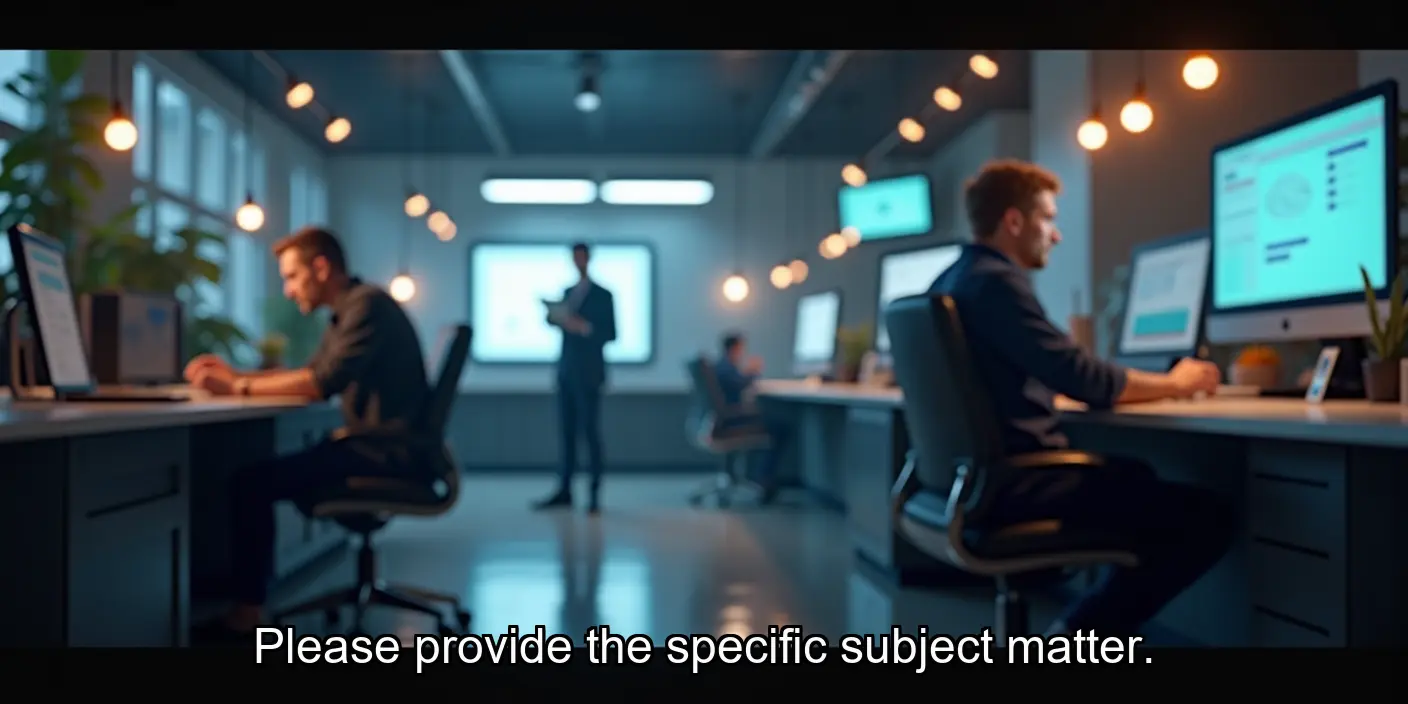
So, there you have it! We’ve explored how Gemini AI can revolutionize your daily workflow, freeing up valuable time and energy. From task management and scheduling to content creation and data analysis, the possibilities are truly endless. I’ve personally found Gemini AI to be a game-changer in managing my own projects – it’s helped me stay organized and focused, allowing me to dedicate more time to what truly matters (like cuddling with my furry feline friends!).
Remember, Gemini AI isn’t just about efficiency; it’s about reclaiming your time and reducing stress. And if you’re ready to experience the benefits firsthand, why not explore the range of productivity tools available at webtigers.vip? We offer a 90-day money-back guarantee and free shipping on orders over $200, so you can try it risk-free.
Ready to boost your productivity and simplify your life? Head over to webtigers.vip today and discover how Gemini AI can help you achieve your goals. Let us know in the comments below how you plan to use Gemini AI to enhance your workflow – we’d love to hear your thoughts!






